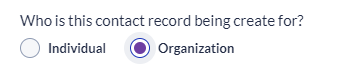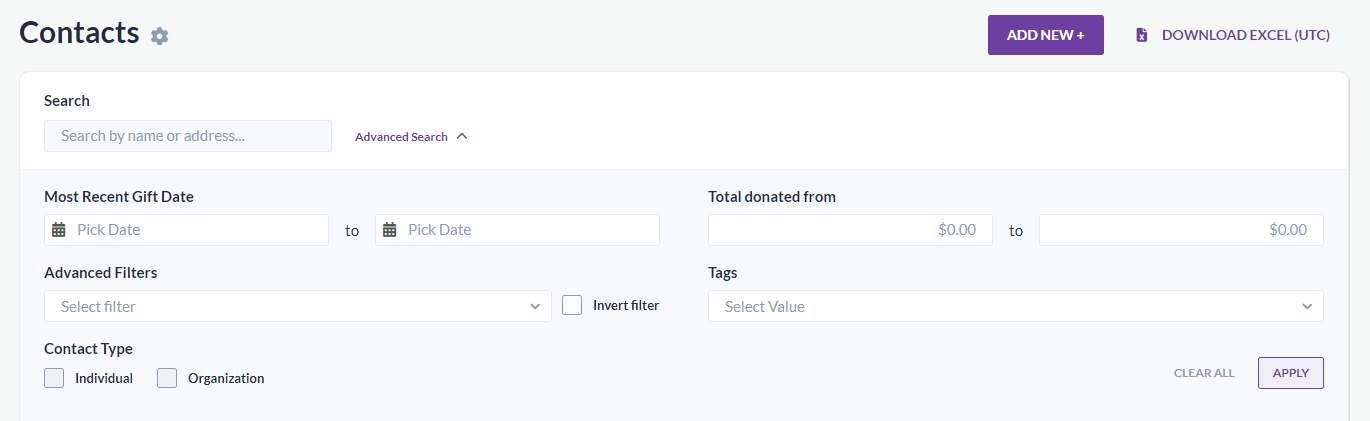July 1 - September 30
GiveSmart Events
Improvements
- Events App Swipes: Improves the read of the data when a swipe occurs.
- Org Hub Account Page: was updated to improve efficiency. It now features a link to the help center article on changing your merchant account information, eliminating the need for multiple forms and simplifying the update process.
- Auction Item Viewing: defaults to 2 tile image page view on Apple devices running on iOS 18 to improve load time.
- Blocked Message Viewing: allows sending messages with links containing restricted words and if a message is blocked due to containing a restricted keyword the status message will show Blocked.
Bug Fix
- Resolved a bug that was preventing admin from downloading Batch Reports.
- Resolved a bug that was causing causing data to not be entered into a ticket purchase.
- Resolved a bug that prevented single sign-on admin from being checked in from the Check-In screen.
GiveSmart Fundraise
Improvement
- Activity Enhancement: On the Campaign Landing Page, the Activities to Include section displays a checkbox for Include All Activities. If checked, transactions from all existing and future activities/keywords in the campaign will be included in the totals of progress sections and the Live Event section.
- Fundraise App Enhancement: Allows an admin to easily update a donor's phone number while on the card details screen while in the app.
- Fundraise App Version: when the app is launched, the app will check if there is a new version. If a new version exists, the admin will be prompted to download the new version.
- Fundraise App Swipes: Improves the read of the data when a swipe occurs.
Bug Fix
- Fixed an issue that caused refunds to not display in the transaction report. Now, refund transactions appear in their row with a negative amount.
- Fixed an issue on forms. The user can now move the elements within the section between any fields.
- An error message will now appear in the Fundraise App when FaceID is turned off on the phone settings, and the user enters their email and password, clicks the FaceID checkbox option, and then clicks login.
GiveSmart Donor CRM
Improvement
- Toggle Control: Made an adjustment to the toggle control when creating a Contact record.
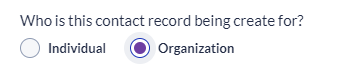
- Quick Filters: Addition of Contact Type Quick Filters (Default when not checked or both checked: Listing shows all records that are Individual and Organization)
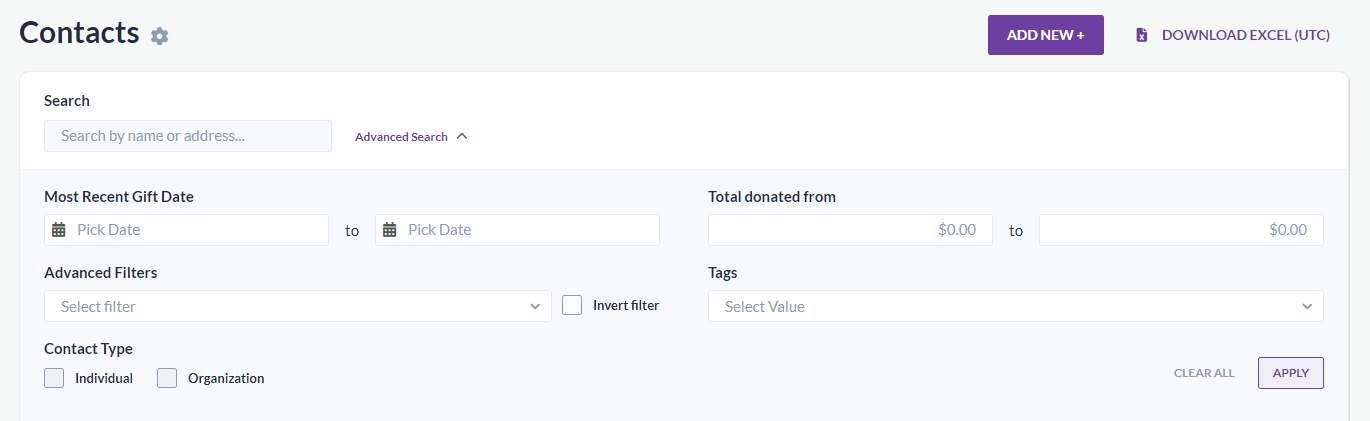
- Contact Listing Modification: Removed the drop down option for Contact Listing, now requires one click on Donors & Contacts to see the Contact Listing page.
- Awaiting Review Message: Regardless of the data settings control, all users will be notified upon login if there has been an import (manual or synced) that requires a review.
Bug Fix
- Resolved an issue where the date picker flashes on screen when entering a new gift.
- Resolved an issue where clients could not Add or Edit their logo from the client settings.
- Resolved an issue where donors were not visible on the dashboard google map.
- Resolved an issue where the default country was not setting to United States when adding an address in the Gift Thank You Method.
- Resolved an issue where Thank You letter edits were made and saved but the loading animation retained.
- Resolved an issue where the Email From helper text showed an incorrect email address.
- This resolves an issue where Contact Record Merges could not be completed for Individual to Organization Record Types.