Login at: https://fundraise.givesmart.com/
Alternatively, select Login at https://www.givesmart.com/ and select GiveSmart Fundraise.
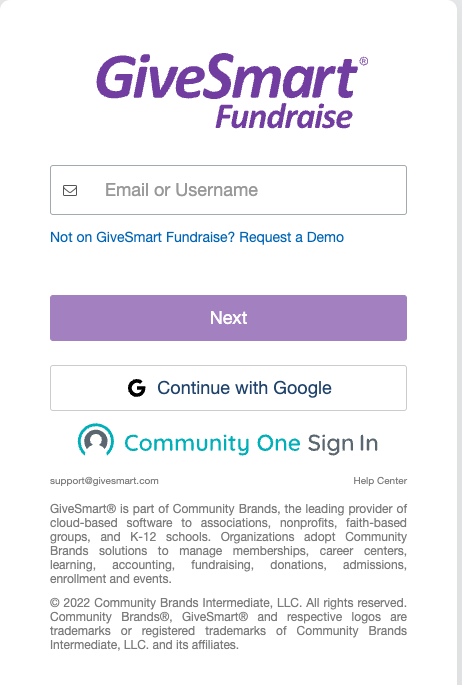
Depending on how you set up your user accounts (more: here), you may have a username to enter, otherwise you can always use your email address to log in to your account.
If you don't remember your password, you can click on Forgot your password? to be emailed a link to reset your password. For more on the Password Reset process, click here.
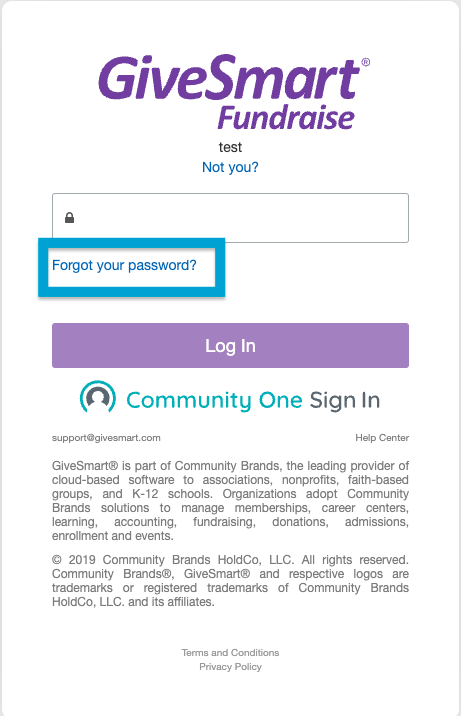
You can also log into your GiveSmart Fundraise account using your Google credentials. Click on Continue with Google to be asked for your Google credentials.

If you are not logged into Google, it will ask you to sign in, otherwise, it will present you with your Google accounts to use.

Having login troubles? Contact an administrator for your GiveSmart Fundraise account, or, click the Contact Us button above to reach out to Support.