You can configure an option to allow donors to help cover the credit card Processing Fees associated with their donation. When a donor opts in to help cover the fee, an amount is added to their intended donation to offset the fees that are charged by merchant services.
For more information on how processing fees are charged to your organization, click here.

NOTE: Though there is not a way to make this option required on your forms, you can check the box for "Processing Fee Default Opt-In" within the settings noted below to have donors automatically opted in to cover the fees.
Adjust the Default Processing Fee %
As a GiveSmart Fundraise Admin, you can adjust the default processing fee % in your account's Shared Settings.
To do so, head to Settings > Shared Settings.
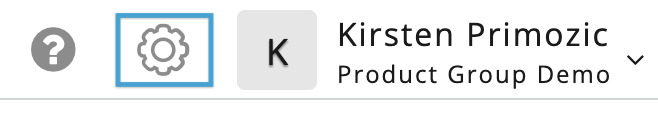
Expand the Forms section of the Shared Settings and toggle on Charge Processing Fee.
Adjust the Processing Fee Text and Processing Fee Percentage to apply to new forms created.

NOTE: The Processing Fee Percentage defaults to 3.5%. The shared account settings will apply to any new forms you create in GiveSmart Fundraise moving forward, and will not automatically update any existing forms.
Adjust the Processing Fee on an Online Form
You can also Enable, Disable or modify the processing fee option per form, within the Payment Information section.
Navigate to your form's configuration and expand the Payment Information section. Toggle on Charge Processing Fee and adjust the settings for any form as needed.

How are the fees calculated?
When a donor checks the box to opt in to cover the fees, they're effectively paying your organization an extra amount to cover the cost of their donation or purchase; the extra amount is then enough to help cover the credit card processing fees assessed by merchant services.
In other words, donors do not actually "pay" the credit card processing fees, but can elect to help cover them/offset the cost to your organization by checking the box to increase their donation. The actual fees are then billed to your organization via merchant services.
The default fee for payment forms is 3.5%, because that's the amount charged by Visa, MasterCard, and Discover.
Donors opting in to cover the fees at 3.5% will actually be paying an effective rate of 3.627%
You may wonder why we don't simply take 3.5% of the donation and add it on top, and use an effective rate instead.
To use a $100 as an example, taking $100 + 3.5% you'd get $103.50. Without the effective rate in place, when the merchant services provider takes 3.5% of $103.50, your organization would be left with $99.88. This is less than the $100 the donor intended to give to your organization.
Let's put it this way:
A Donor makes a $100 credit card donation, opts in to cover the fees:
$100 x .03627 effective rate = $3.63.
$103.63 x .035 = $3.63.
Organization keeps $100 of the donation, merchant services gets $3.63.
A Donor makes a $100 credit card donation, does not opt in to cover the fees:
$100 x .035 = $3.50 fee.
Organization keeps $96.50 of the donation, merchant services gets $3.50.
Where can I see who opted in to cover the fees?
Run and export a Transaction Report (Existing Reporting > Search Transactions). After returning results, select Manage Columns where you can include the Processing Fee and Fee Rate column.

Processing Fee will return the $ amount added to a donation. $0.00 indicates the donor did not opt in to help cover the fee. Fee Rate indicates the % rate established on the form used to calculate the fee.
IMPORTANT: The Processing Fee noted in your GiveSmart Transaction Reports only indicates if the donor opted in to help cover the fee through your form. This fee does not reflect the actual credit card processing fees billed to your organization by merchant services. To retrieve those details, click here.