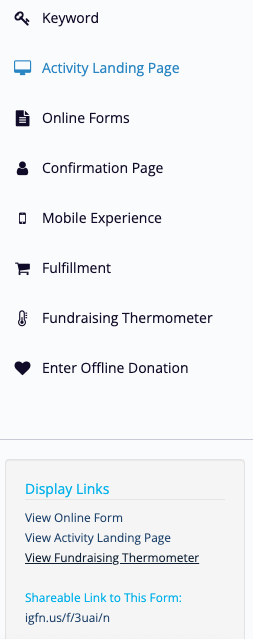There are several ways to get to the Thermometer. The most common ways are from the Thermometer menu and from the Activity / Keyword form page.
Option 1: Navigation Menu
In the left navigation menu, click on Activity Landing Pages.
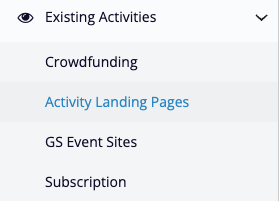
The Public Link is the link you can give to your A/V specialist and use it to display the thermometer on a TV screen or projector at a live event.
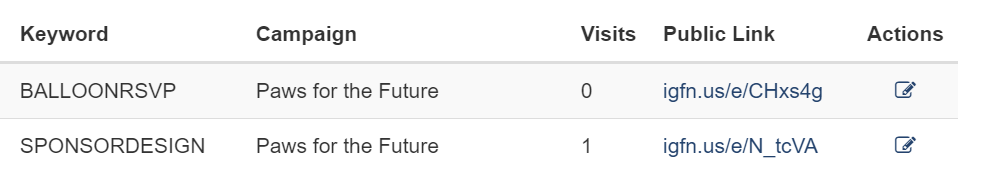
Option 2: Activity
Once you choose from an existing activity, select View Fundraising Thermometer link within the activity.