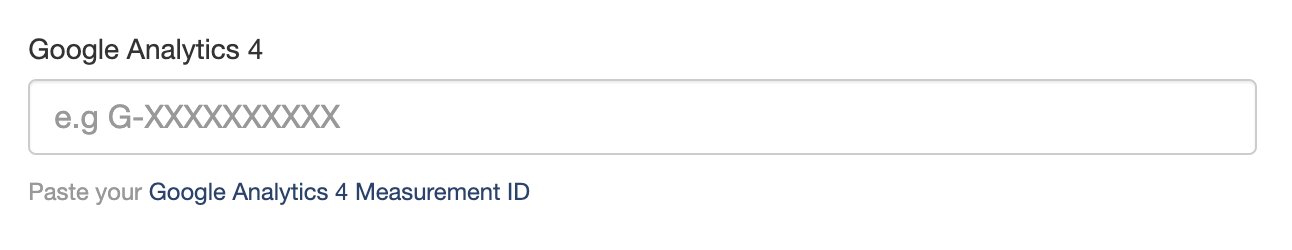The Integrations category of Settings allows you to connect your GiveSmart Fundraise account to other services to provide even more power to your activities and campaigns.
To get to the Integrations category, go to the Setup & Settings > Settings menu on the left and select Integrations on the left.


Payments
The Payments Section allows you to connect your PayPal account to your GiveSmart Fundraise so your supporters can pay or donate with Paypal or a Credit Card. For more information on setting up PayPal, click here.
You can also change what Credit Cards you can accept. By default, you can accept all of the provided credit carts, but you are given the option to turn off various credit card types. Maybe you have a specific sponsorship with Visa to only use Visa, so you can turn off the other cards. For more information, click here.

Social Media
Currently, the only option in Social Media is to include your Twitter account. By adding this, when a supporter tweets about your campaign from a Crowdfunding and Peer-to-Peer Fundraising activity or an Event Page, it will include your Twitter handle. For more information, click here.

Email Marketing
We currently work with Constant Contact Email Processor so that you can send emails crafted in your GiveSmart Fundraise account using Constant Contact's email engine. For more information, click here.

Corporate Donation Matching
We currently work with Double the Donation to seamlessly integrate with nonprofits’ donation pages to drive employer match requests and automate the paperwork and steps required to receive a matched gift. For more information, click here.

Analytics
View more details about the activity on your different forms by including Google Analytics. This section allows you to enter the Google Tag ID to start collecting data. For more information, click here.