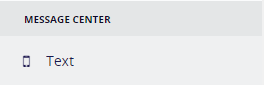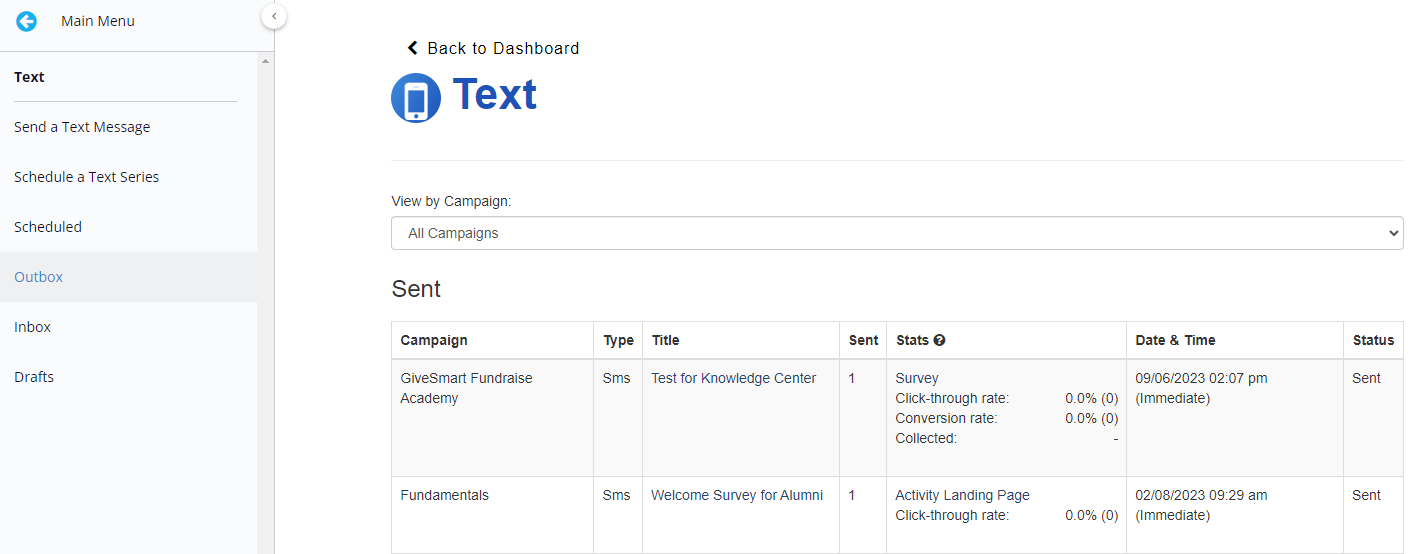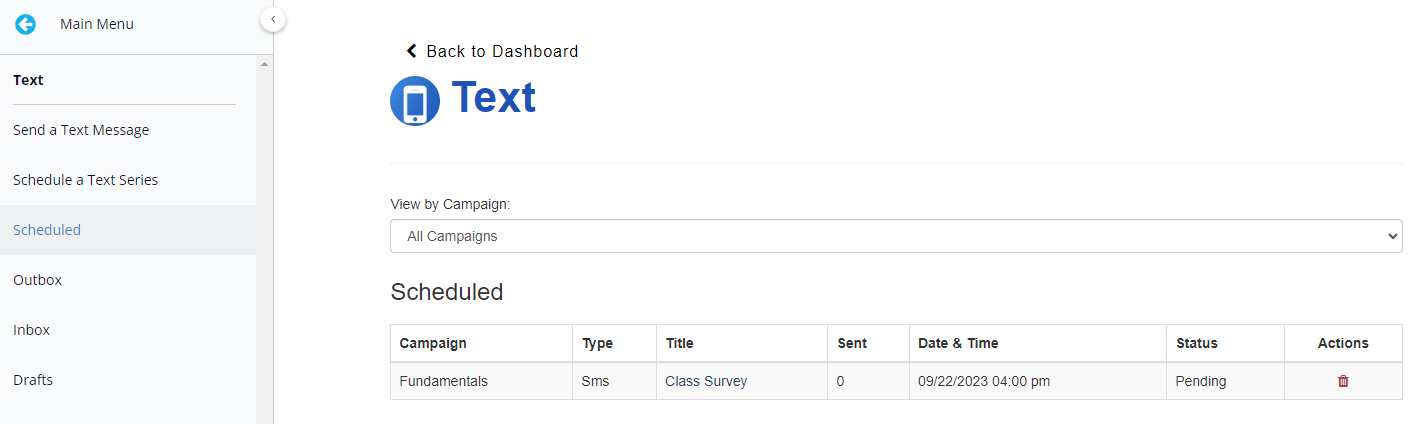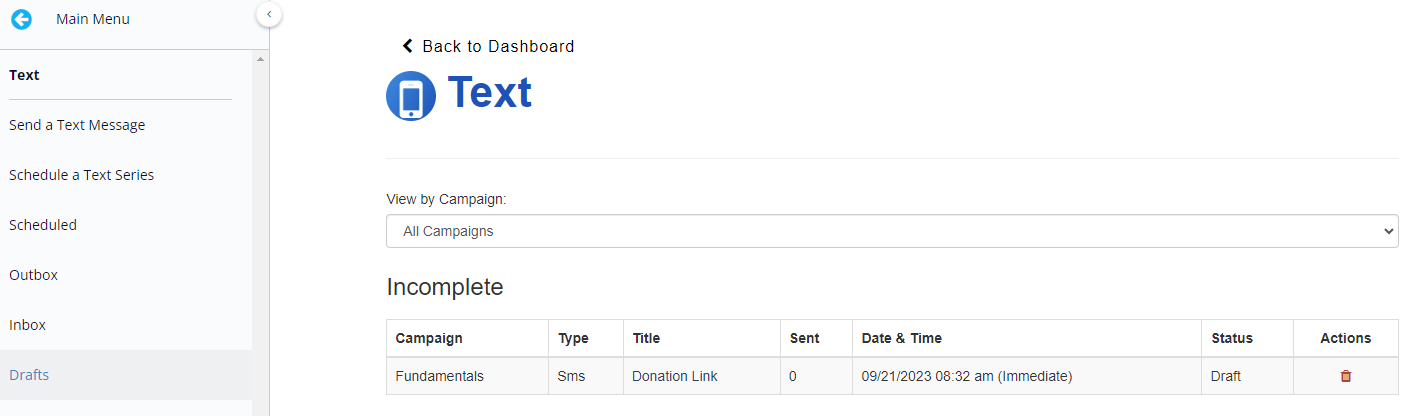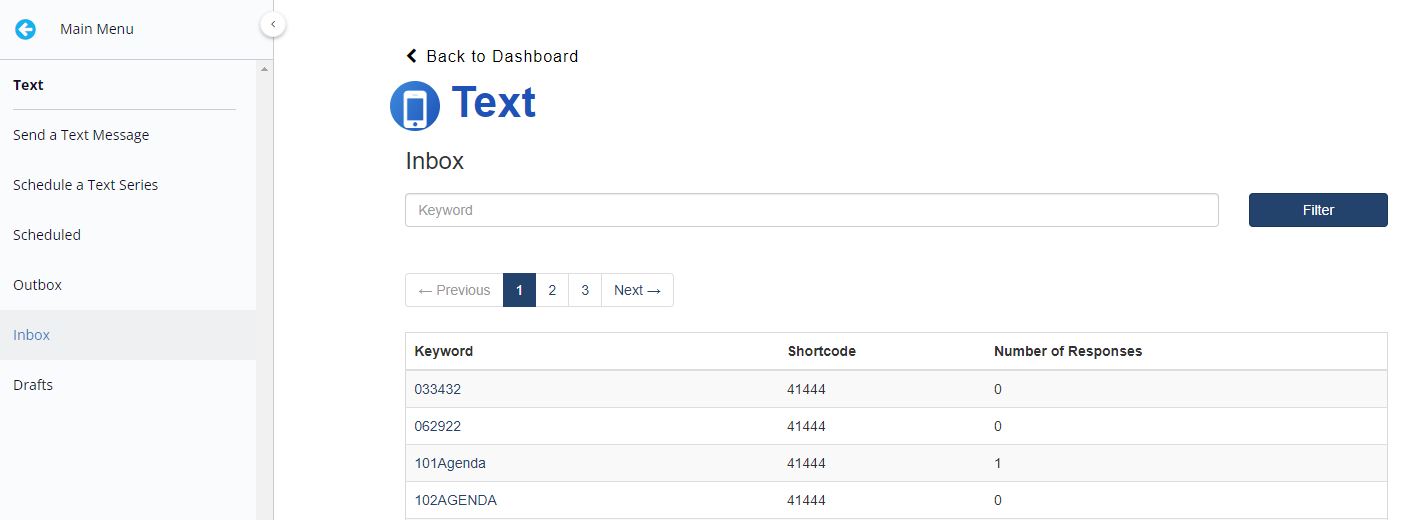Select Text within the Message Center of the left navigation bar.
On the side menu, click Outbox to see how many messages were sent when. The number in the sent column shows how many people the message went to. The Stats give you Text Analytics on the success of your text message.
Scheduled shows messages that are scheduled to be sent, and the date and time they will be sent. These can still be edited by clicking on the title of the text message.
Click on Drafts to show messages that were written but not confirmed. After writing up your message and clicking the Schedule button, another screen will pop up to confirm the text. If you leave that screen without confirming, the text will be considered incomplete and saved as a draft.
The Inbox will show the text messages received through your Keywords.
Click on a keyword to show the messages. This is useful for Events, where donors text more than just the keyword, they also text their pledge and name, etc.