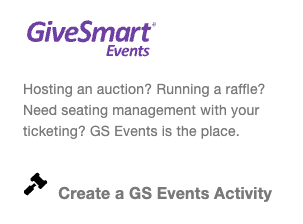Activities are created within a campaign and are used to create and organize forms. An activity can be created by selecting New Activity from the dashboard, clicking the + icon on a campaign card or by selecting New Activity from within a campaign. 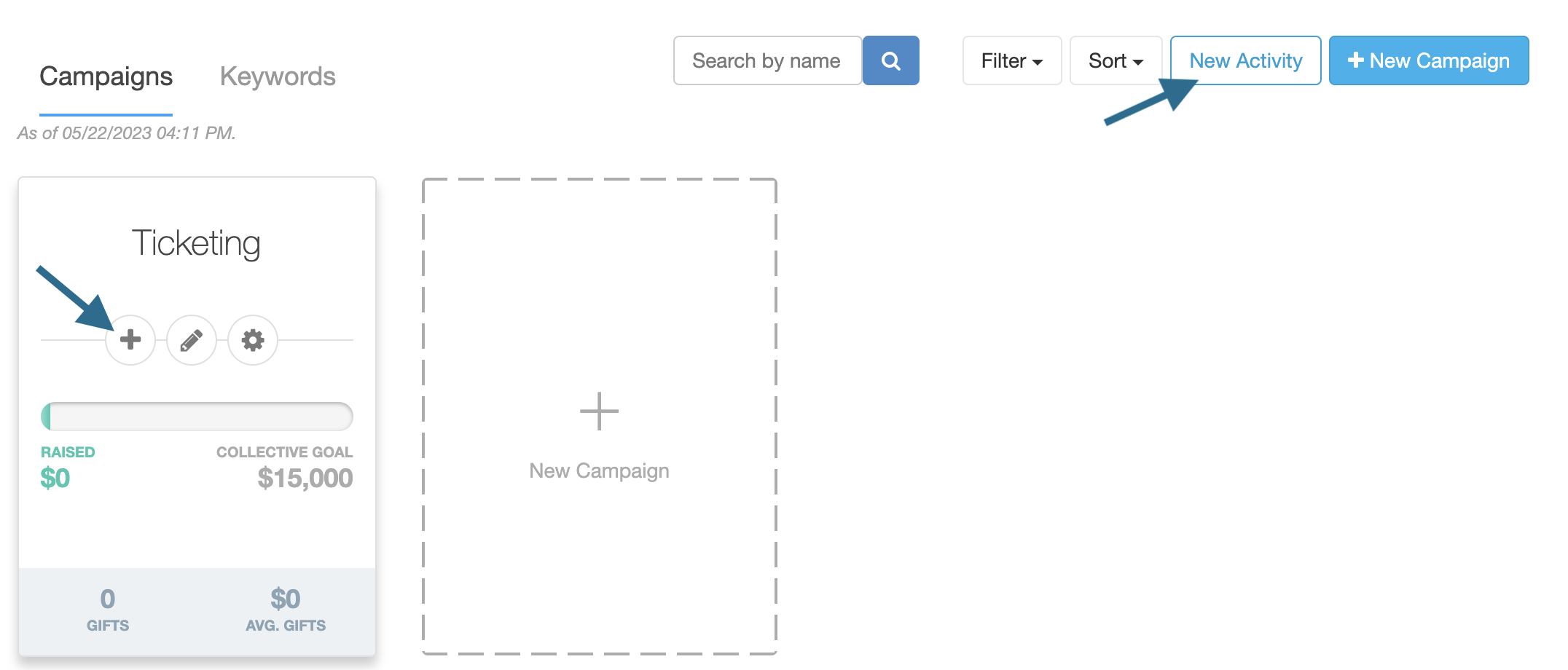
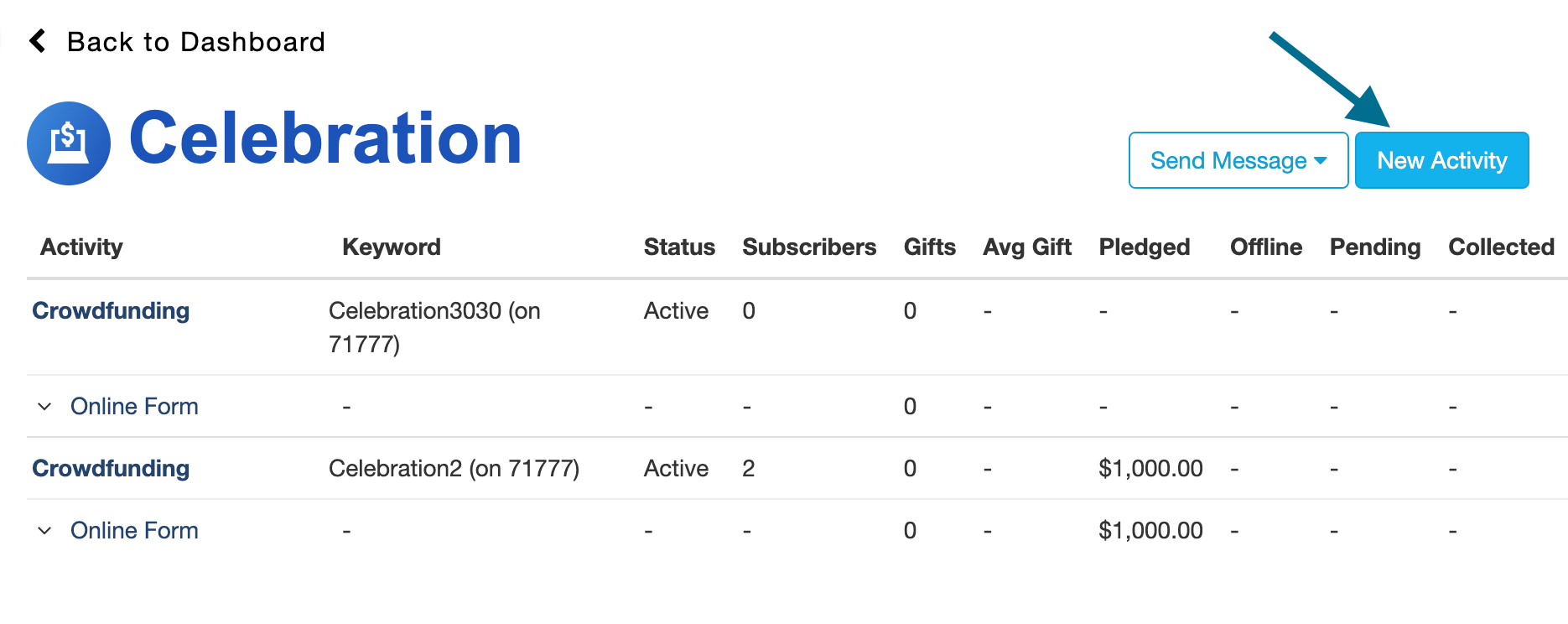
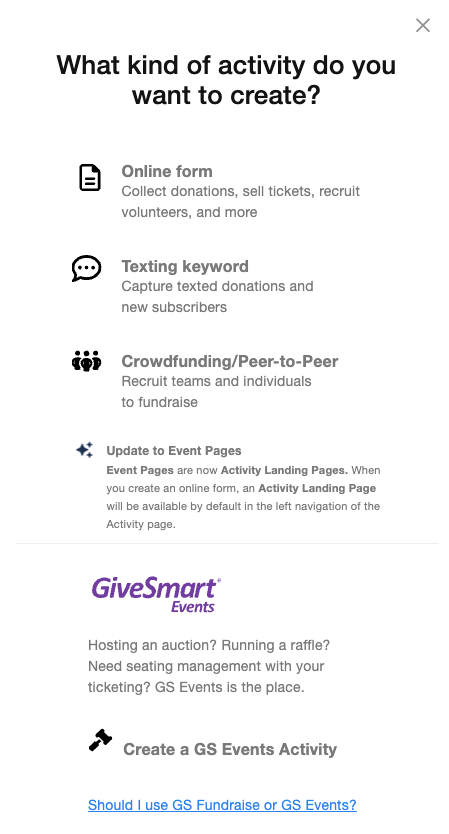
Types of Activities
Online Forms
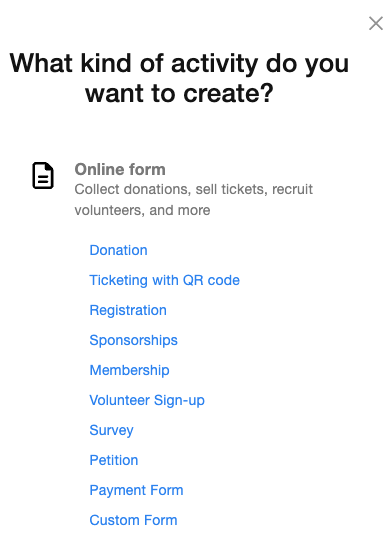
- Create donation forms to embed on your external website, share with supporters and on social media.
Ticketing with QR Code
- Sell tickets, check in supporters, and manage event communication.
- Get an accurate count of people coming to the event without the need for tickets.
- Get companies involved with your events.
- Sell annual memberships or passes to support your organization.
- Recruit and coordinate volunteer registrations or create a petition form.
- Give your supporters a voice by providing an easy, low commitment way to interact with your organization.
- Create a payment form to provide a secure place for people to apply a payment.
- Create a custom form to fit any combination of needs.
Texting Keyword
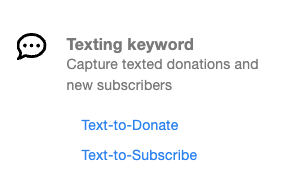
- A donation form that can be accessed via a web link which makes giving as easy as possible.
- Subscribe your supporters and start sending text messages today.
Crowdfunding / Peer-to-Peer
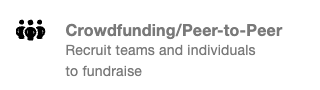
- Empowers supporters and staff to efficiently collect donations on your behalf from their social networks.
Event Activity
- For in-person events, online auctions, seating management and more. If your organization utilizes GiveSmart Events, this option will be available.