The Sign Up Form is where your volunteer fundraisers in your Crowdfunding and Peer-to-Peer Fundraising activity will sign up to receive their own fundraising page so they can raise money on your organization's behalf. To become a fundraiser, all they need to do is fill out the form and click the submit button. When they do, they can then personalize their page and start fundraising.
They will be emailed all of the information about their page including the keyword and short code, the link to share their page and the link to edit their page.
The Sign Up form is designed just like any other form in GiveSmart Fundraise.
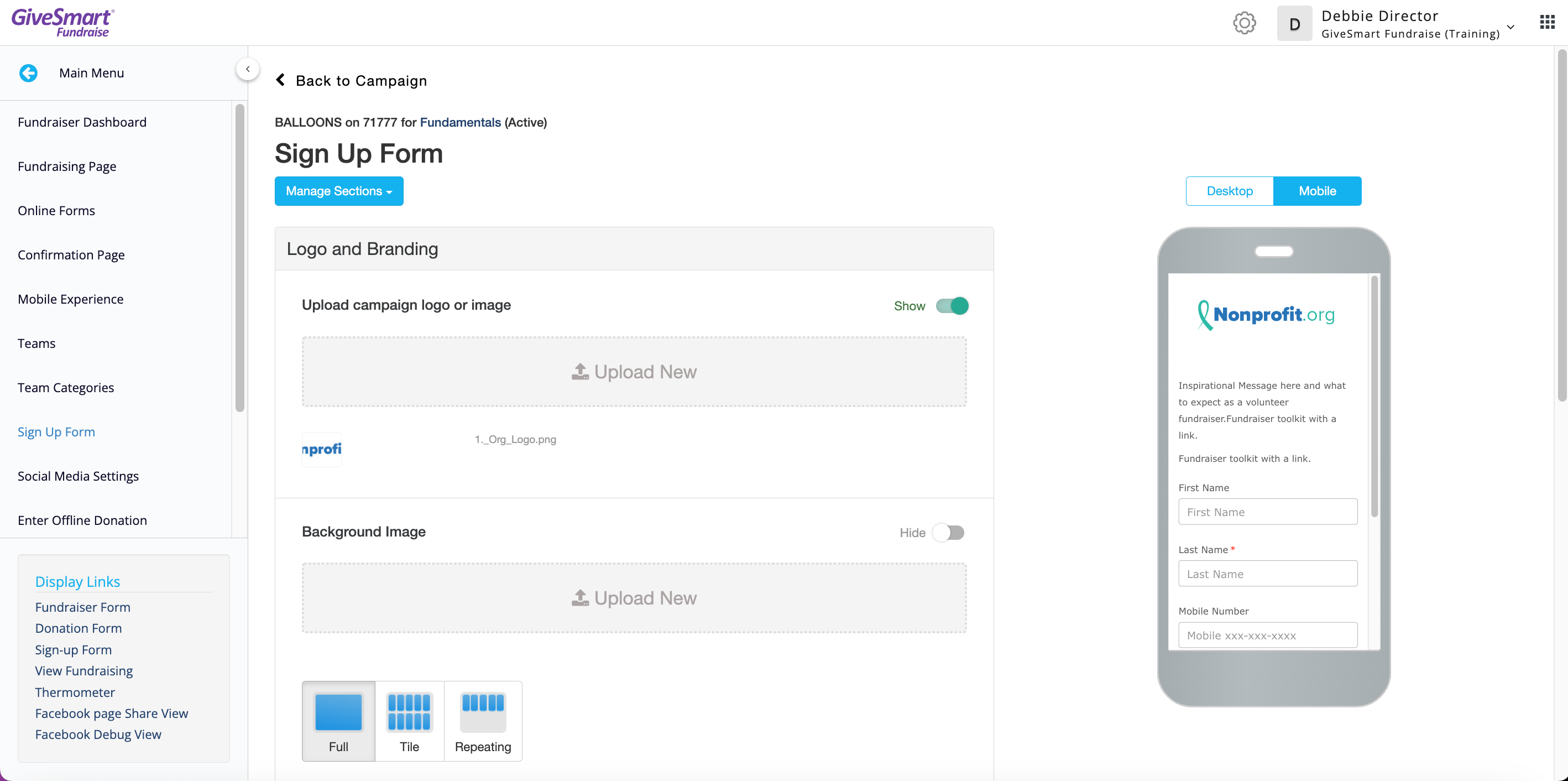
Personalize your Sign Up Form by making changes to the sections:
Logo and Branding
Set your logo at the top, the background image or background color for desktop displays, and the Button color for the overall color scheme of the page.
Detailed Logo and Branding Info
Call To Action
The Call To Action section is simply a Text box above the form your volunteers fill out. Here is were you can write something inspirational as they become fundraisers or provide information on any fundraiser toolkit you may create or information about what happens next.
You do not need to include a Call to Action and can turn it off with the Show/Hide switch
Personal
The Personal section in the Sign Up Form is the same as the Contact Information section in any other form. By default, it only asks for the volunteer's name, mobile number and email address.
The email address is required because when they submit their information on the form, their Fundraiser page will be created and the information to use and edit the page will be immediately emailed to them, automatically.
Form Submit
This is the same as any other activity, where you can personalize the submit button and add security if desired. The default button will say Become a Fundraiser.
Embed Code
Use the Embed Code to place your Sign Up form anywhere in your Website, such as next to a blog post about the campaign or even Facebook.
Now your Volunteer Fundraiser Sign Up form is ready to go. You can access it directly from the Display Links section on the lower left of the page, listed as Sign-up Form.
Check the Crowdfunding and Peer-to-Peer Fundraising Design document to make sure the rest of your Crowdfunding and Peer-to-Peer Fundraising activity is ready to go.