The Give Later form can be used to trigger fulfillment text messages and fill the fundraising thermometer at events. You can access the form from your Text to Donate form by clicking GiveLater in the left menu.
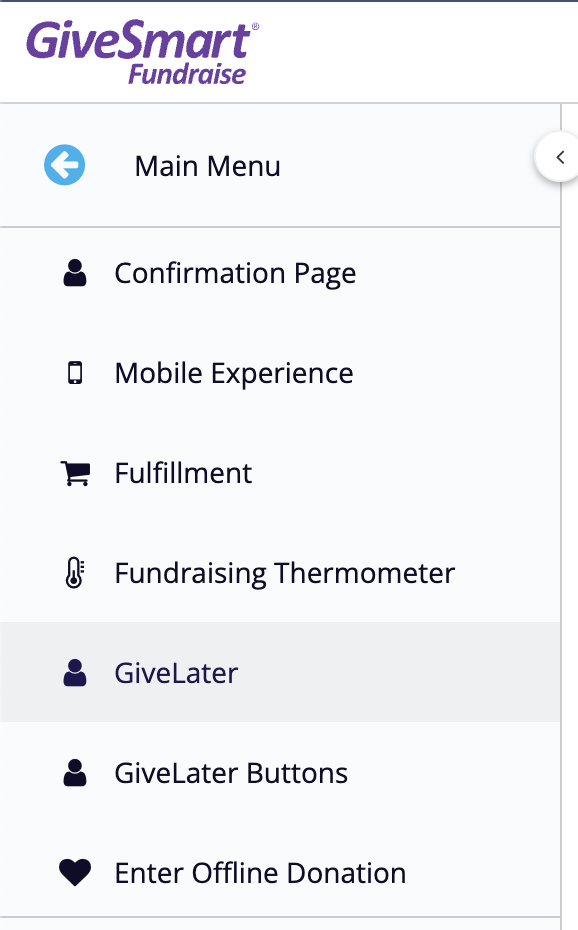
You can also get to any Give Later forms associated with any donation form by clicking on Utilities > Give Later.
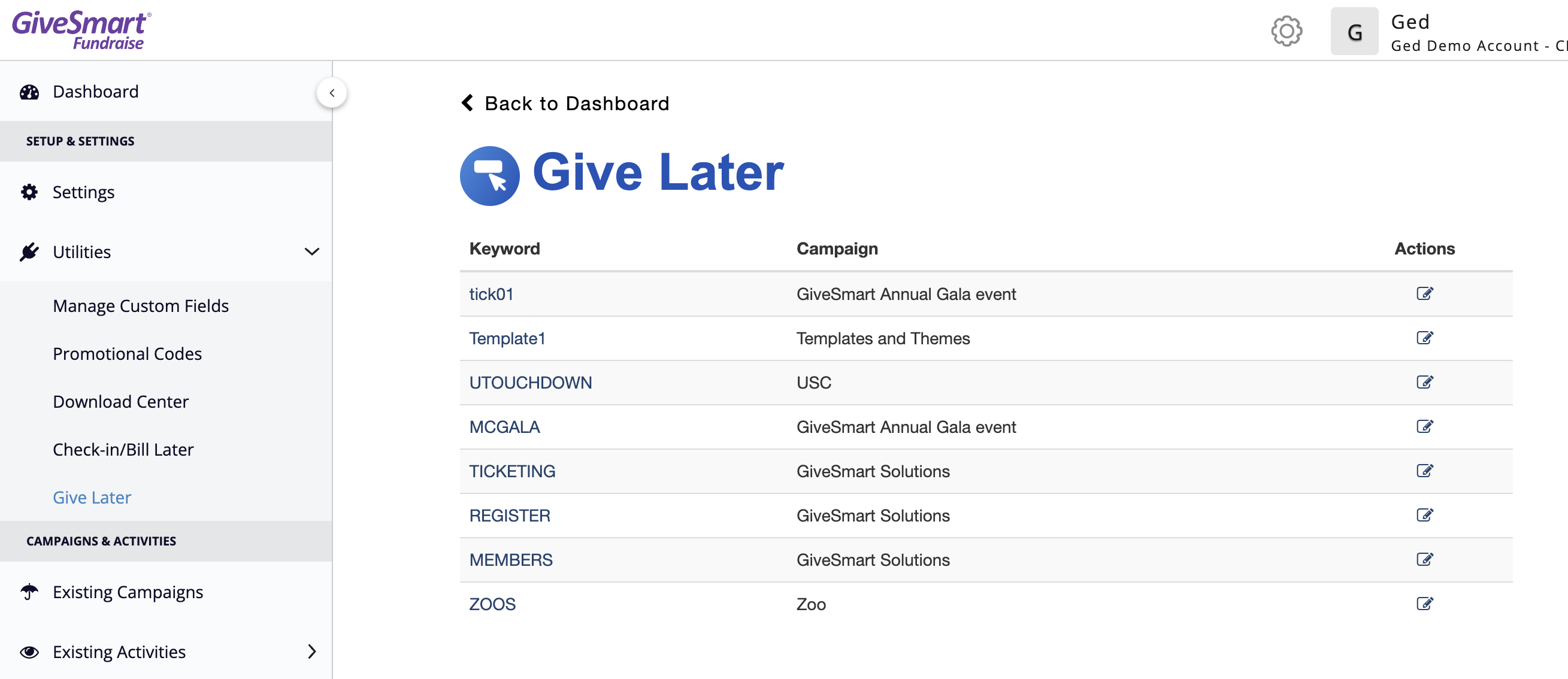
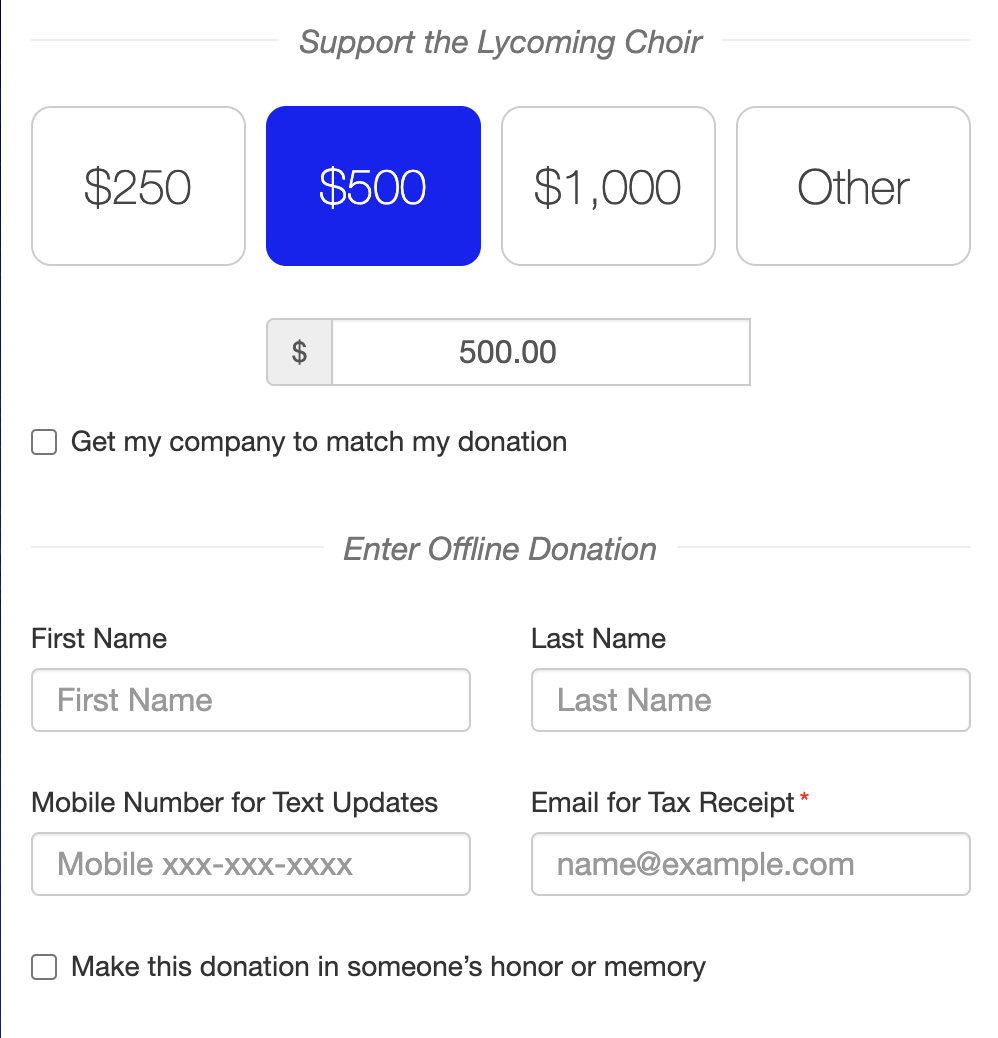
- Customize the form with logo, header, and message.
- The logo carries over from your donation page
- Select included fields, orientation, background and text color.
- Click Save.

Paste the embed code directly into the HTML on a page on your website.
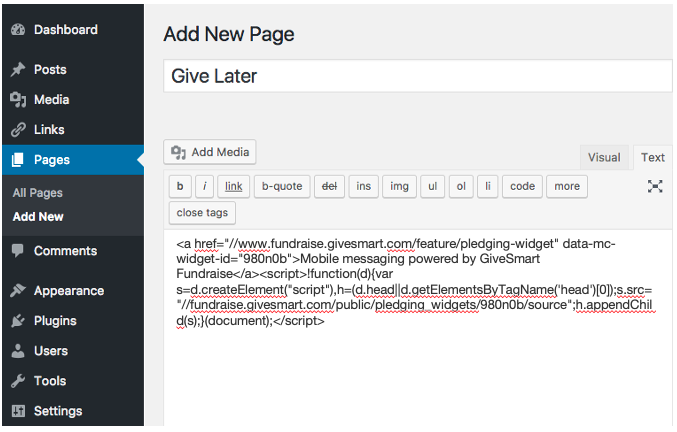
If you need help with this step please contact your webmaster or contact support and request embed support.
After you have inserted the Give Later form embed code, open the web page on a PC, tablet or mobile phone web browser to confirm that your embed worked.