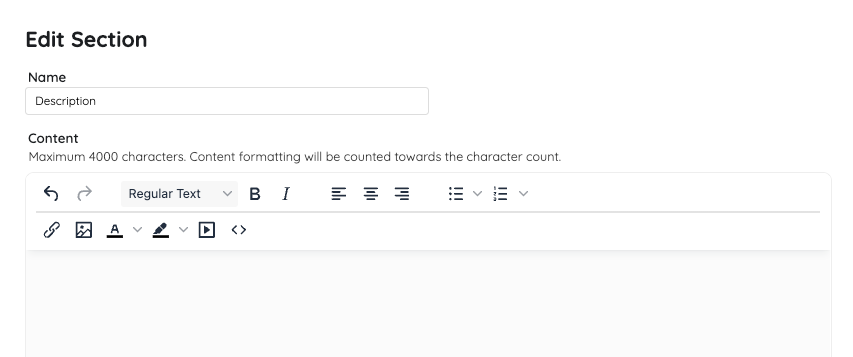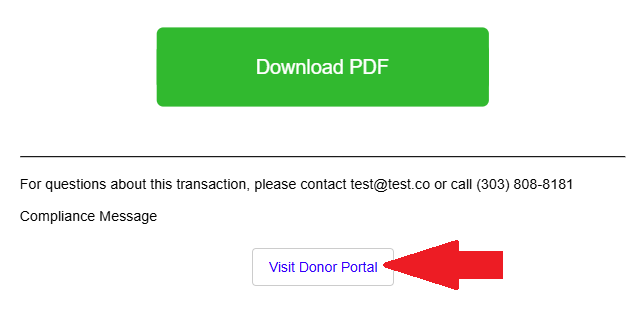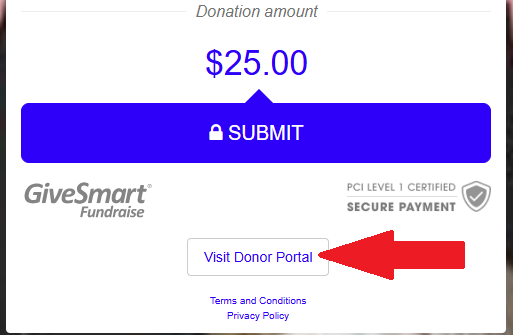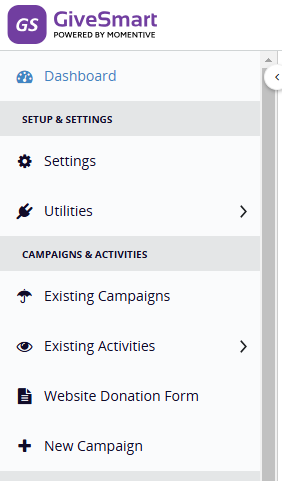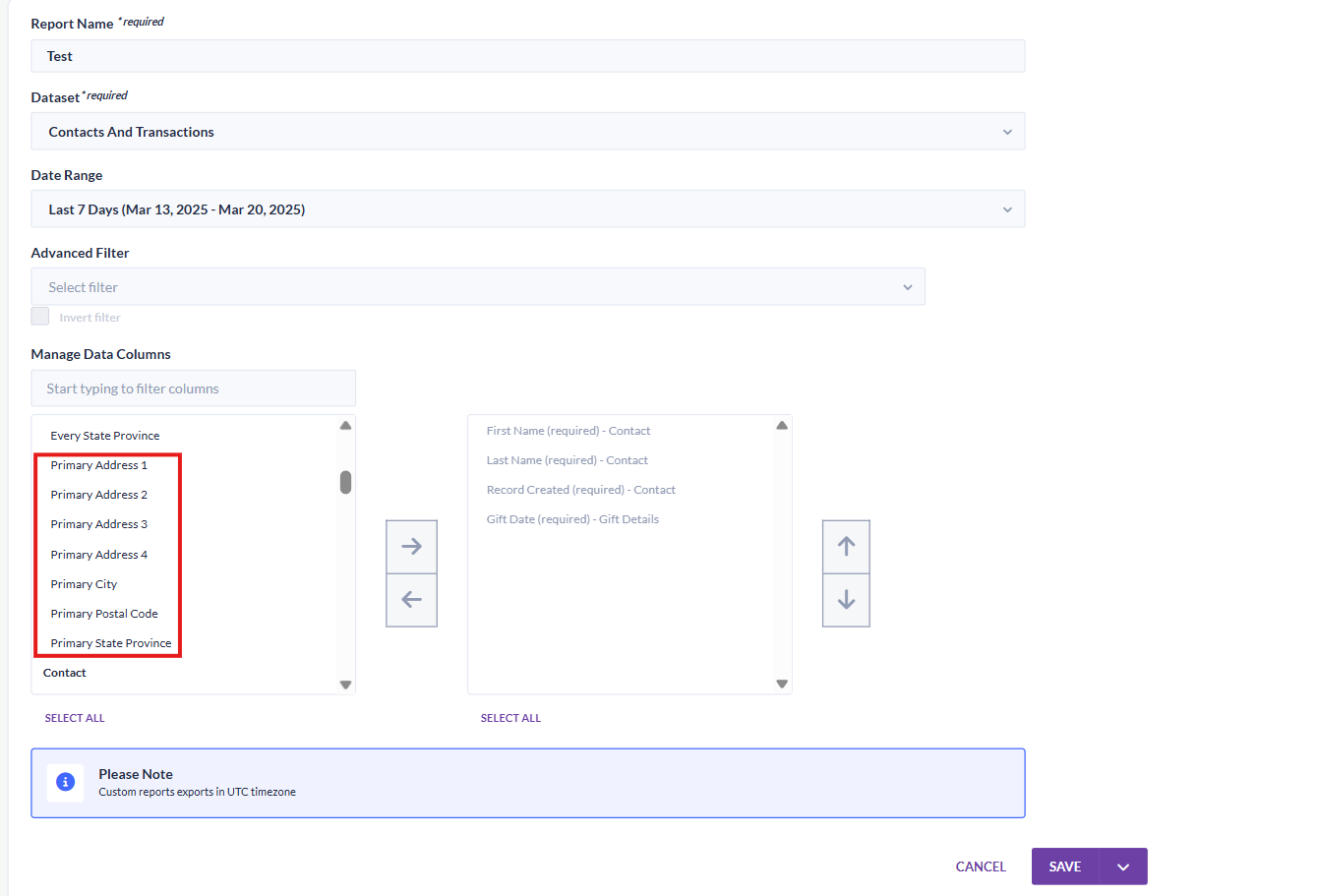January 1 - March 31
GiveSmart Events
New Feature:
- GiveSmart Events Salesforce Connector is a lightweight solution that you can run after your Event is closed and reconciled. When a sync is requested, the connector will:
- Create new Opportunities for settled GiveSmart Events transactions
- Match to existing Contacts by Phone or Email
- Create new Contacts if there is no match is detected
- Sync transactions to a new or existing Salesforce Campaign based on the GS Event Site Name
Please click here for more information on this exciting feature!
Improvements:
- The current rich text editor tool has been updated throughout all admin-facing locations within the module to further optimize customizable text-related content.
Updated Rich Text Editor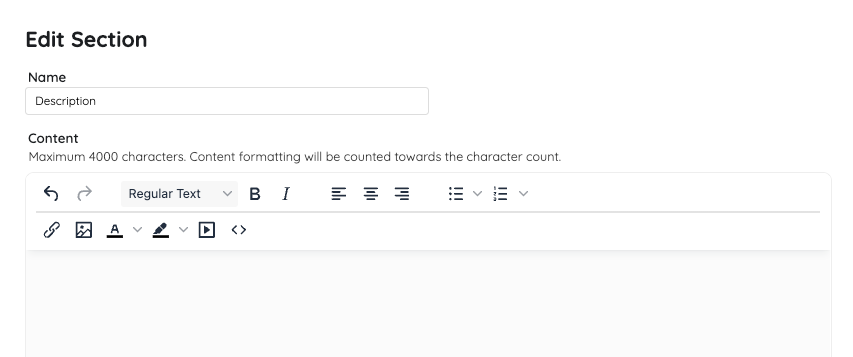
Locations where the text editor is present
- Pages
- Homepage > Description (or clicking + New Section)
- Custom Page w/ Order Form > Edit Content
- Donation > Settings
- Description
- Item Donations
- Communications
- Email > + New Email
- Text > + New Text
- Tickets > Settings > New Ticket > Description
- Auction > Create an item > Description section
- Champions P2P > Create a champion page as an admin > Navigate to the champion page > in the top right corner of the screen > EDIT FUNDRAISING PAGE > Edit Content
- Design > Displays > + New Display > Slideshow Display >
- Pages
- Improved the flow of related site transaction data that syncs to the parent Fundraise Campaign
Bug Fixes:
- When a company is created from the item donation area, it will no longer appear in the Users > Details > … > Manage Duplicates section.
- When users access the "Donate Now" form and have an email associated with their account, the email address will automatically populate the email field, and they will not be able to modify it
- Fixed the early MFA validation issue when a user attempted to add a new card on file
- Fixed an unexpected behavior identified in self-check-in workflow that supported donors removing an existing card on file when they have activity on their account and Global Settings > Card on File is set to yes.
- Fixed the issue that caused users to see an "Error fetching data" error when attempting to create an account and entering a Mobile number after a ticket order was purchased on their behalf by an admin, or if the purchase is being made by a user in an unregistered state.
GiveSmart Fundraise
New Feature:
- Donor Portal gives donors direct access to their donation history with the organization. This allows them to view details and download receipts on demand without contacting the organization.

- Who has access?
- All existing customers will find a link on donor receipts and at the bottom of payment forms
- For all net new customers after February 4th > Donor Portal will be added as a feature in an upcoming release.
Where do donors see access to their Portal?
- Donor portal available via donor receipt and at the bottom of payment forms
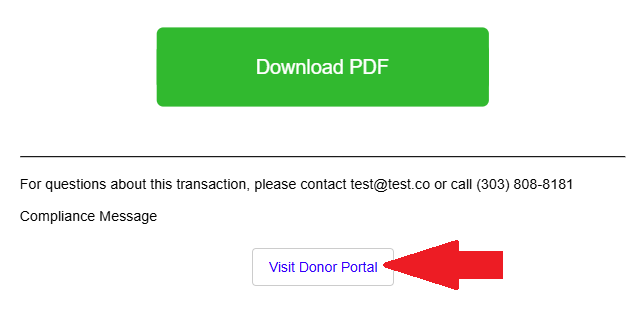
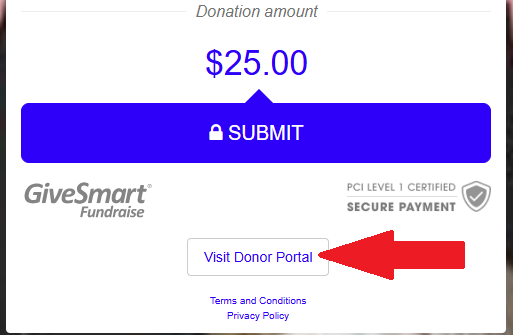
- Donor portal available via donor receipt and at the bottom of payment forms
How do they access it?
- Donors who click the link will be required to MFA via email to their Donor Portal
What is available?
- List view of all historic receipts associated with that Org
- Can generate individual receipts.
- Help section to contact the Org
- End of Year Receipts
- Can generate last year's receipt
Improvement:
- New Momentive logos appear across the product. The landing page has the new logo at the top of the left navigation bar. When inside the Fundraise platform the text "fundraise" will still appear in the URL and the tab label.
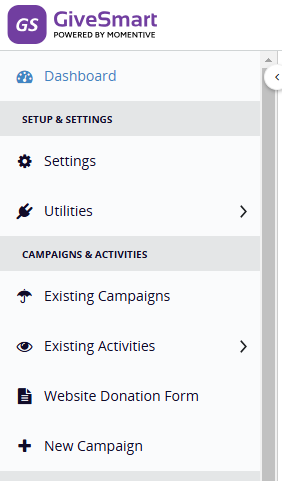
The sign-in screens appear like so
Bug Fixes:
- Fixed "Attribute your support to:" field, where the search would only display 4 choices. There is now a scrolling element to see all search results based on the search terms.
GiveSmart Donor CRM
Improvements:
- Accessibility updates for colors to pass WACAG standards throughout.
- Update TIP terminology to clarify that it is covering Credit Card Processing Fees
- Addition of primary contact's address fields for the Contacts dataset
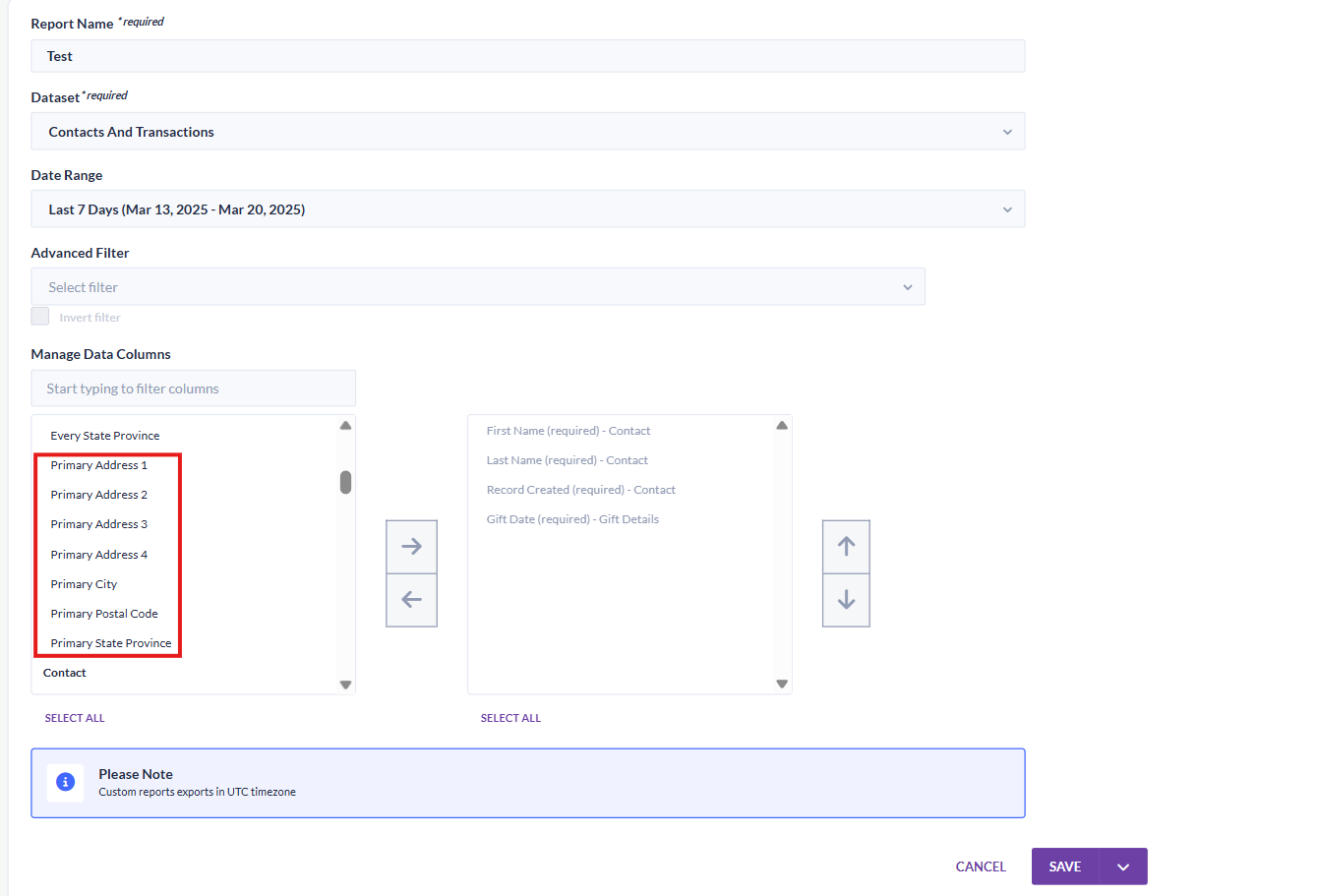
Bug Fixes:
- Newly added tag during merge review gets successfully saved to the Final Contact
- Contacts are no longer limited to 1k while filtering by tag
- The Fair Market Value (FMV) and Tax Deductible Amount (TDA) are now correctly updated in the donor's profile after editing and submitting the credit card payment
- The 'Gift Totals' in 'Trend Analysis' and 'Gift Listings Match' are now aligned with the 'Dashboard Value'
- System now Rounds Total Payment to the Nearest Cent for Credit Card Pledge with Unusual Billing Schedule
- While processing a pledge, the donors are now charged correctly as per the payment schedule, as opposed to being charged daily
- Gift Listings and Trend Analysis Gift Totals now match one another
- Fixed Advanced Filter for Send Year End Letters: Campaign Filter, Send Gift Thank Yous: Campaign Filter and Send Pledge Thank Yous: Campaign Filter
- PDF Font Discrepancies resolved for Serif, Trebuchet and Garamond