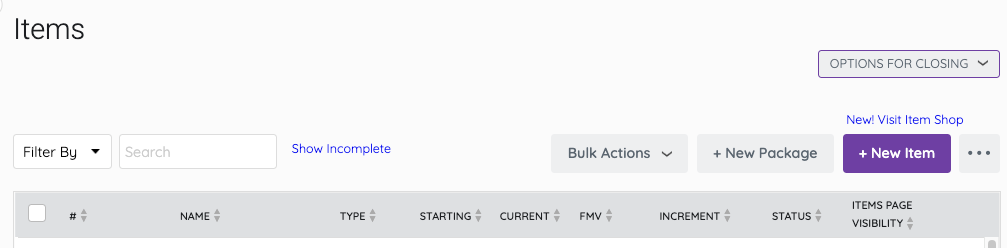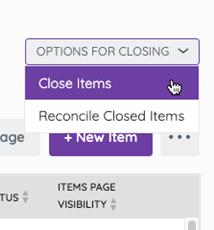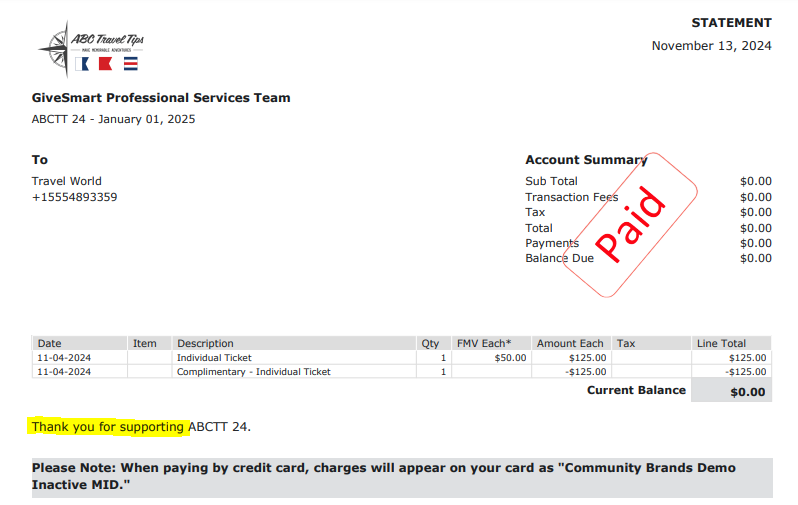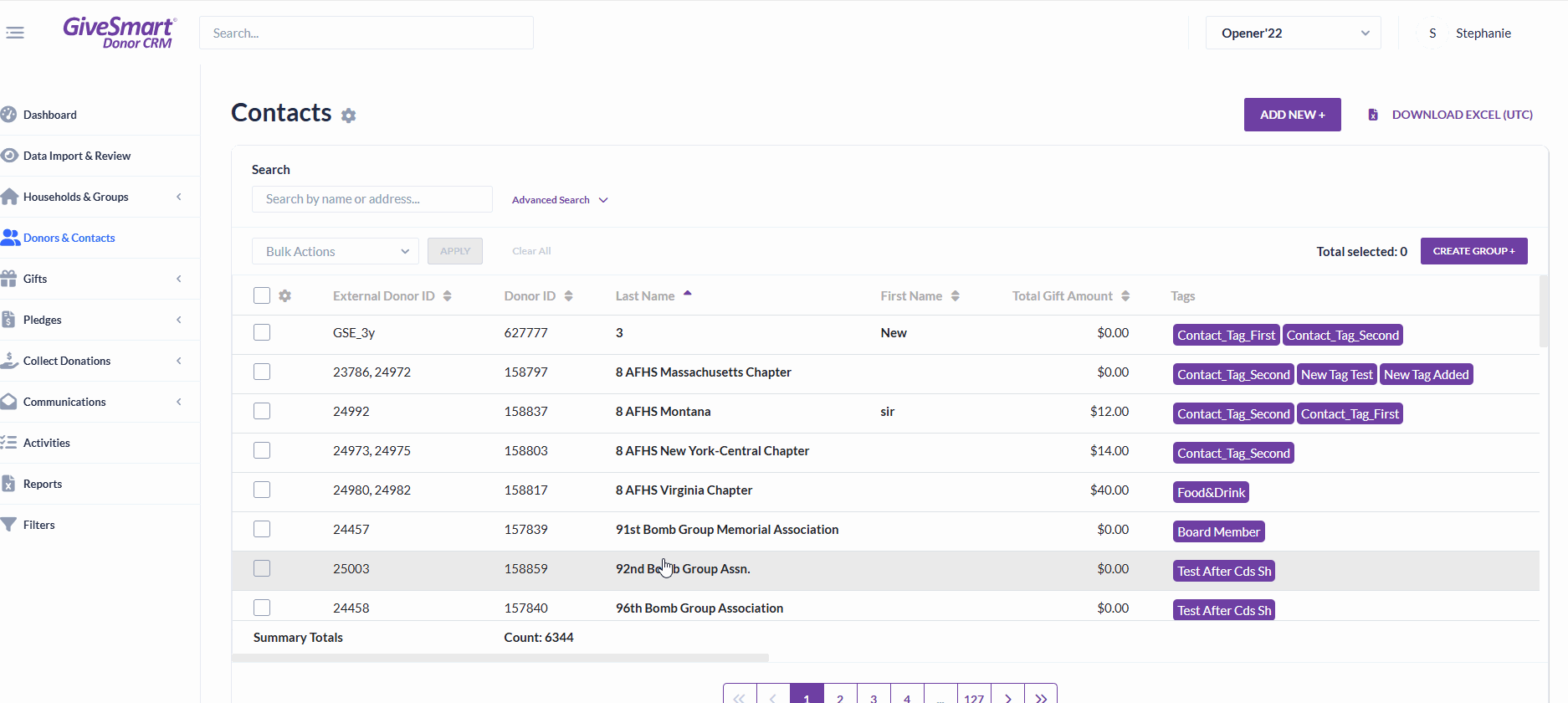October 1 - December 31
GiveSmart Events
New Feature
- Multi-Factor Authentication: When a user tries to add a card to their account from either the My Info tab, an item, Self Check-In, or a text or email with the prompt to add a credit card (##CCLINK##) they will be required to use a Multi-Factor authentication code when they click add card.
- Added Security and Compliance: If an Admin tries to download a PDF, they will need to log in first.
Improvements
- Close Items Button: has been consolidated into one button, improving clarity and streamlining the user experience.
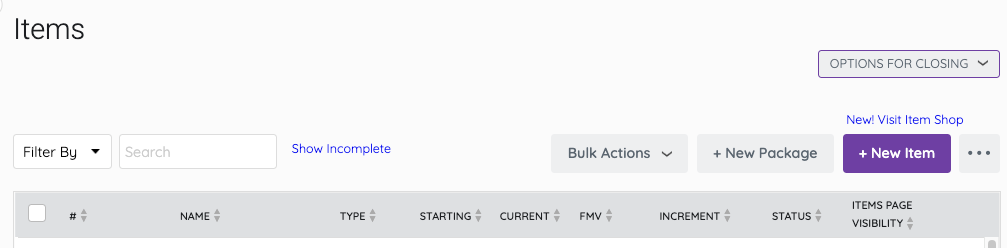
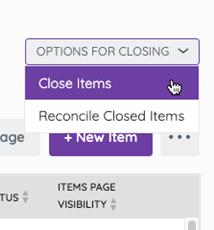
- Statement Verbiage Update: Statements now feature updated language:
“Thank you for supporting [Name for Text Messages].”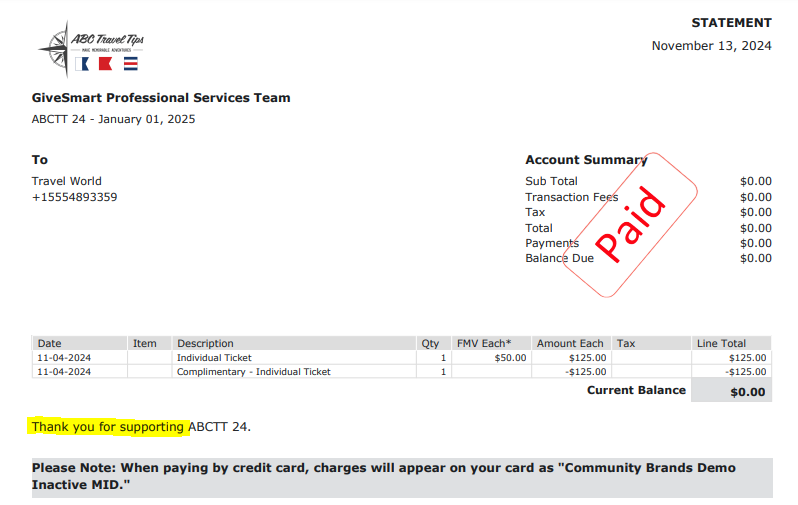
- Digital Wallet Improved Experience: when a user experiences a failed payment attempt from trying to use either a digital wallet or CC payment from the Pay Tab, this improvement will show the users the full pay page with any saved CCs on their account, the ability to enter a new card, or the digital wallet option and will successfully process their payment.
- Error Updates: The wording on the 404 and 500 error screens have been updated to enhance the user experience.
Bug Fix
- This bug fix resolves an issue where unpaid pledges were not syncing through the automated data sync (ADS) to Donor CRM as expected. Now, pledges that were previously identified as pledges but have since been marked with a settled payment type will sync correctly through ADS.
- This update resolves an issue where the CSS code for dropdown menus (text message and org hub custom reports) was removed, causing the purple color and black font to no longer display correctly.
- This fix resolved the bug which prevented admin from downloading and opening large (over 20 MB) PDF files.
GiveSmart Fundraise
New Feature
- Multi-Factor Authentication: when a donor clicks submit on a payment form they will be required to use a Multi-Factor authentication code.
GiveSmart Donor CRM
New Feature
- Check All: Addition of a new Check All Per Page box within the Donors & Contacts Listing page.
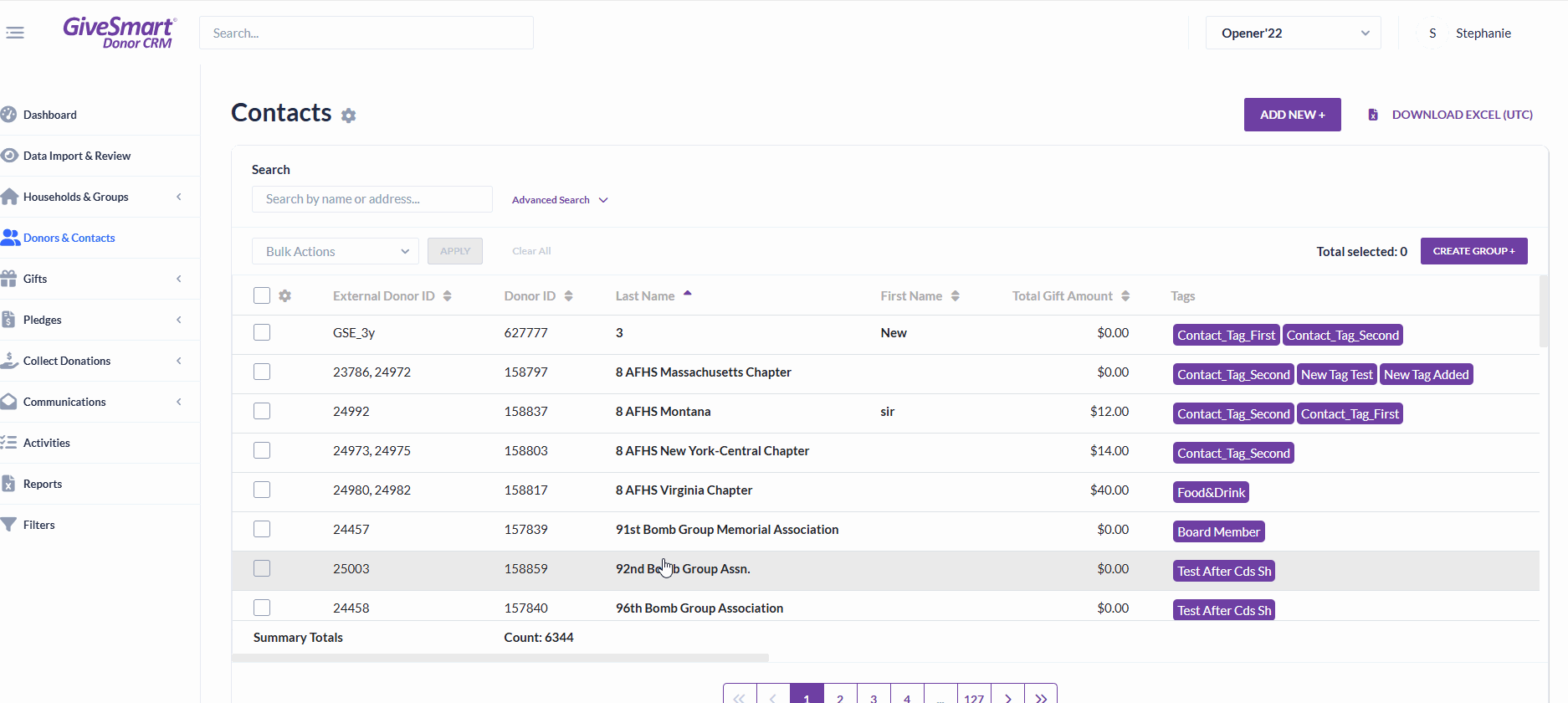
- Added Security and Compliance: Admin/User roles in DONOR CRM will be shown a warning modal to confirm activity or log out after 15 minutes of inactivity.
Improvement
- Admin panel update: Addition of the original Import ID within the Import ID column when a file has been Re-Imported through the tool.
- Blocked Editing: When the system creates an ANONYMOUS OR UNKNOWN DONOR it will not allow for editing of the contact record.
Bug Fix
- Fixed an issue where the browser back button created an extra "All" Option in pledges.
- Fixed an issue where the Page Not Found re-direct was not properly re-directing.
- Fixed an issue where TY Excel downloaded only one page of records. They are now prompted when clicking Download Excel (UTC) to confirm if they want only those checked or ALL RECORDS.
- Resolved an issue where the Thank You Letter Envelopes were not downloading in the proper format for printing.
- Resolved an issue that caused confusion User/Admins, where the email configuration details were shown when the Thank You Letter was a printed letter only.