For any transaction paid via GiveSmart Fundraise, you can opt to either resend the receipt to a donor via email, or download the receipt as a PDF from Existing Reporting > Search Transactions.

Note: Receipts can only be downloaded or re-sent for transactions originating from GiveSmart Fundraise. If a transaction was originally made via GiveSmart Events, the receipt would need to be retrieved from the Events module.
Resend or Download Receipts
Build a transaction report as outlined here. If you are looking for a specific individual, you filter by name, email, or phone number as needed.
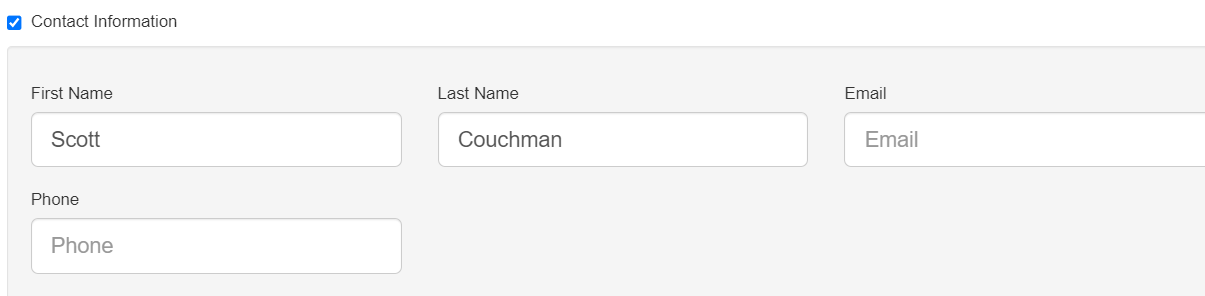
On the results screen, locate the transaction and click on the Actions menu on the right-hand side.

Here, you can automatically Resend Receipt or Download Receipt. For Resend Receipt, a modal will pop up where you can click OK to send the receipt.
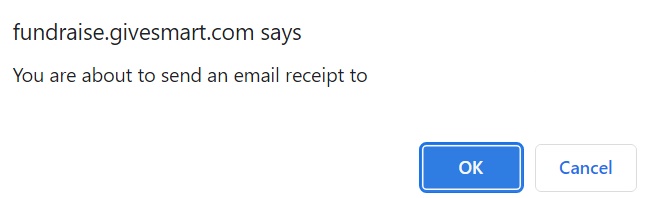
Receipts can also be downloaded for Offline Donations that were added or bulk-uploaded to GiveSmart Fundraise. If an email address was included when the Offline Donation was entered, it would be eligible for an email receipt using the Resend Receipt action.
Download Receipt Error
It's possible you may receive the following error when attempting to download a receipt:

If the above error is returned, double-check the "Source" column in your report results. If the Source indicates "Paid via GiveSmart Events", you will need to navigate to the GiveSmart Events module to retrieve the receipt from there.

Note: Receipts can only be downloaded or re-sent for transactions originating from GiveSmart Fundraise. If a transaction was originally made via GiveSmart Events, the receipt would need to be retrieved from the Events module.