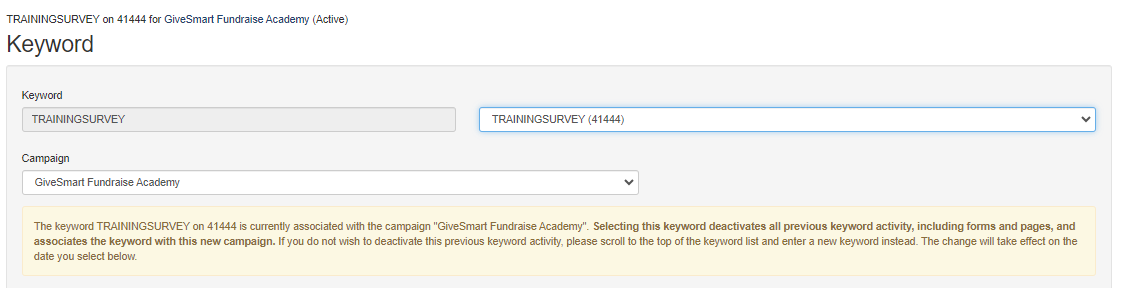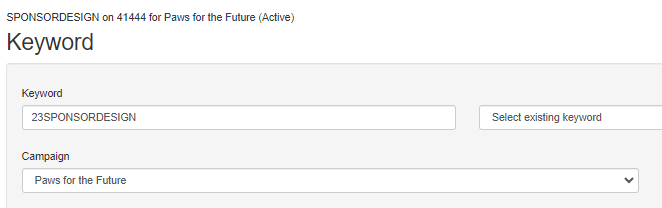A keyword can be moved or reassigned to a new Campaign.
- Rename the Keyword that you wish to reuse.
- Click on the existing Campaign
- Then click the name of the Activity
- Finally, update the Keyword - A simple way to change it is to add the year at the beginning. e.g. 23SPONSORDESIGN
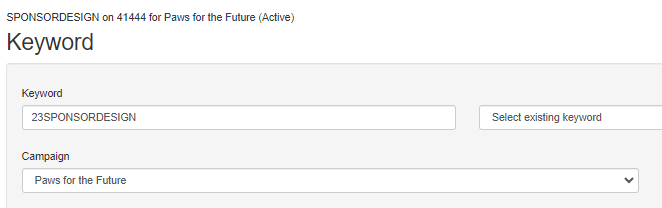
- Create the New Campaign and a New Activity or copy the activity that you would like to re-assign the Keyword to.
- Click Save
Now the keyword is associated with a new activity and a new thermometer. For instructions on setting up & customizing your pledging thermometer, click here.
| Important to note: If you "Select existing keyword" without renaming the keyword in the previous activity the Keyword is superseded and you will no longer have access to the old activity. |
A warning message with further information about reusing a keyword may appear.