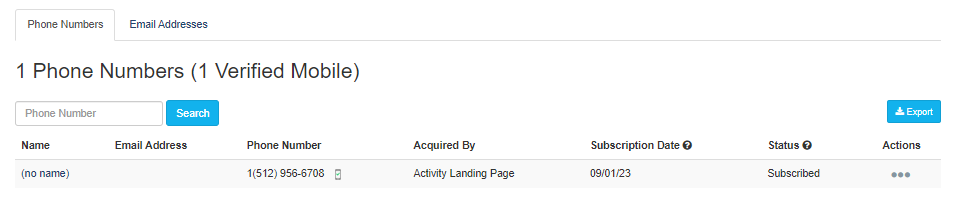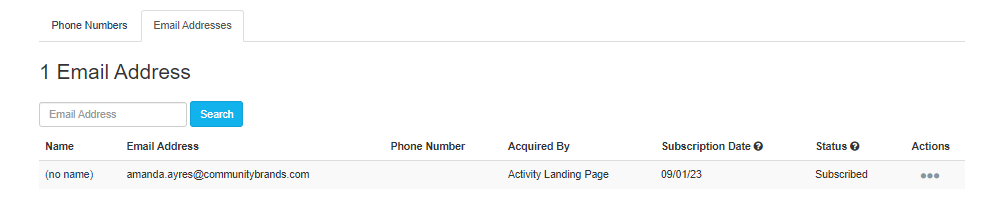What is the Mailing List Subscription found on the Confirmation Page and the Activity Landing Page?
This feature allows you to collect either the supporter's mobile number or email address so you can start sending them messages. Their entry indicates that they are eager to stay informed about you.
Confirmation Page:


Activity Landing Page:

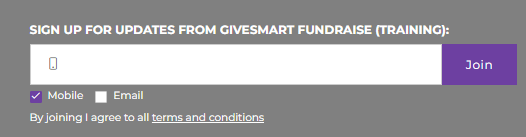
When someone uses your keyword, they are automatically added to the list, but many of your supporters may have come to the page from a link or a QR code. These supporters will not be added to the list just by filling out the form. They will need to join by entering their mobile number into the provided box.
When they use the Mailing List Subscription element, their number or email will be added to the Keyword list associated with the activity or Activity Landing Page and they will be texted their subscription confirmation.

To see their information in the list, go to the Main Menu > Lists.
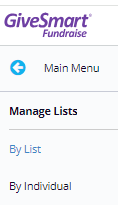
Find the List Name for the Keyword. It shows as "Subscribers for [Keyword] on [Shortcode] for [Campaign]"

Click on the title and it will show the subscribers and how they joined this list.