14% of your donors change their mailing address each year and more than half of them no longer have a landline.
Their mobile number is the most consistent record in your donor database, and text messages are the most convenient way to keep supporters passionate and engaged. Easily validate the mobile numbers you already have in your donor database to save yourself time and ensure everyone is centrally connected in your GiveSmart Fundraise account.
Watch the video or follow the step by step instructions below:
Create a New List
A list is what contains your subscribers. Once a list is established with at least one mobile subscriber, it will be available to select as a recipient when sending a text.
From the left navigation menu, select Lists.
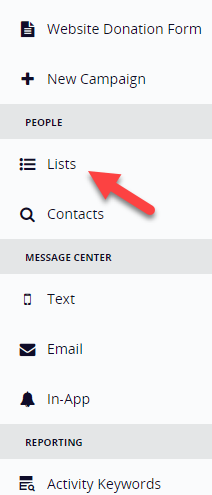
Select New List in the upper right.

Name Your List. This is the list name you will select when you are ready to send text (e.g. Alumni 2024, Gala Event Attendees, etc.).

Upload your File
Select Browse to upload your prepared comma separated value (.csv) spreadsheet that includes supporter phone numbers. Download a sample .csv here: constituent_list_example.csv
Click Next.

IMPORTANT: Prior to uploading your .csv file, make sure your file is saved as CSV UTF-8 (Comma delimited).

To prevent upload issues, please check your file beforehand and remove any special characters such as 'ñ' and 'á'
Match Columns
Double check your column which includes the mobile phone numbers is mapped to the Phone Number field (this is the most important one!). Ensure that other columns in your CSV file are mapped to their respective GiveSmart fields, or, choose Ignore for any fields you do not wish to include in your upload.
Each field you map will be imported into GiveSmart Fundraise and will appear in the contact's donor profile.

Click Confirm to proceed.
 How will I know when my upload is complete?
How will I know when my upload is complete?
You may see a banner message indicating "Your list is almost done." Refresh the page periodically to view progress.

Once the upload is complete, you'll may see a banner message indicating it's all set.
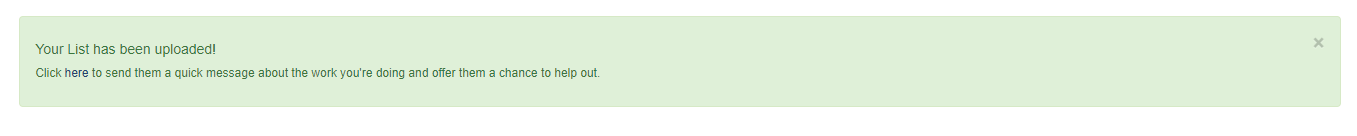

If your list is taking a while to upload, once it's complete, you will receive an email from noreply@mobilecause.com titled "Your GiveSmart Fundraise List upload has completed!".
If you wish to add additional supporters to an existing list, select Add Contacts in the upper right when viewing your list.
Sent a text to your new subscribers
Now your list is uploaded and mobile numbers are verified, you can now sent TCPA-compliant Mobile Marketing text messages to keep supporters informed and engaged.
If you want to send your new subscribers a text immediately, from the left navigation under Message Center select Text.
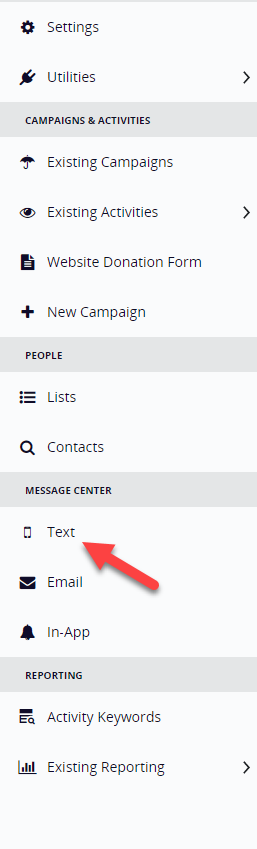
For detailed instructions on how to send a message, click here.
NOTE: If a new subscriber is being sent a message from your organization for the first time, they will receive an additional compliance message (below) along with your text.
Msg&data rates may apply. igfn.org/t
Text HELP for help
Txt STOP to unsubscribe
 How will I know when my upload is complete?
How will I know when my upload is complete?