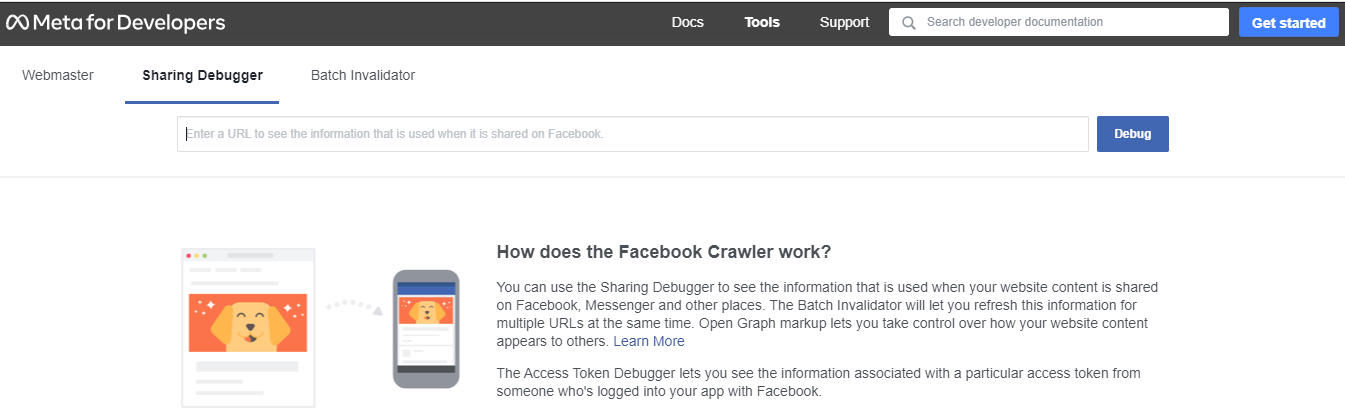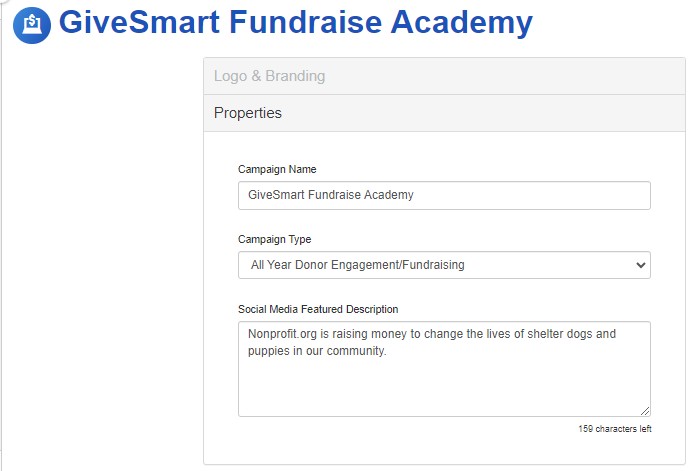- Go to: https://developers.facebook.com/tools/debug/
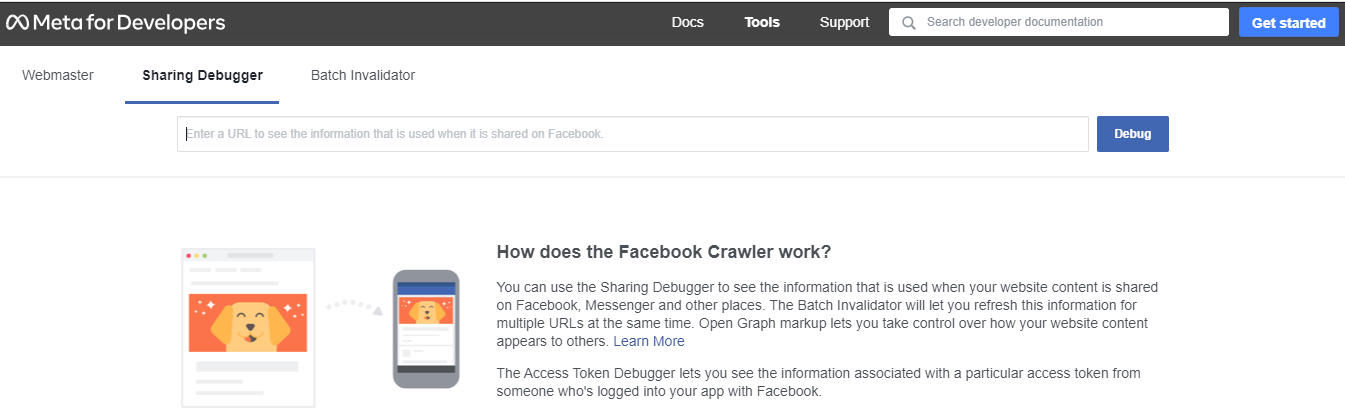
- Cut and paste your page URL (e.g. https://fundraise.givesmart.com/e/dGHNpQ) and click Debug.
- If a logo is not appearing correctly try uploading a 500x500 logo to your form.
(You can hide it if you like and add the exact logo using a custom image in a custom field.) - The Facebook share title and description defaults to your Campaign name and description.
- The Description can be changed within the Social Media Settings of the activity, but the name/title will stay as the Campaign name.
- You can edit these settings inside the Campaign:
- Click the Settings icon on the Campaign tile
- In Settings within the campaign, open the Properties section
- Edit the Campaign Name and Description
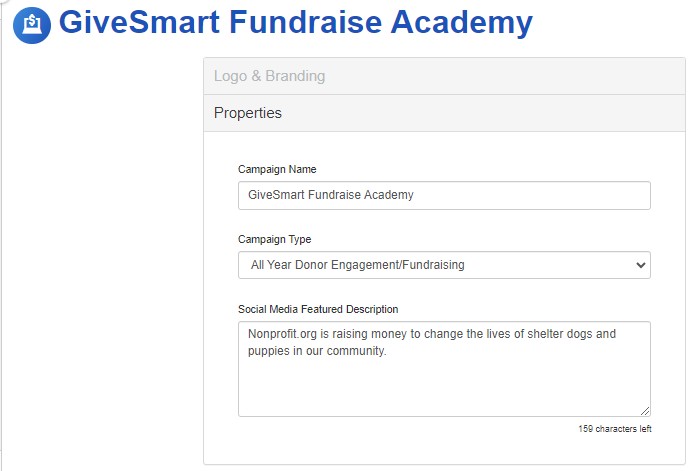
- After you have updated the image, campaign title, and campaign description you can "fetch new information" using the Facebook debugger tool.
- You should see the preview of your share settings appear. If it is not correct follow the steps above again to edit.