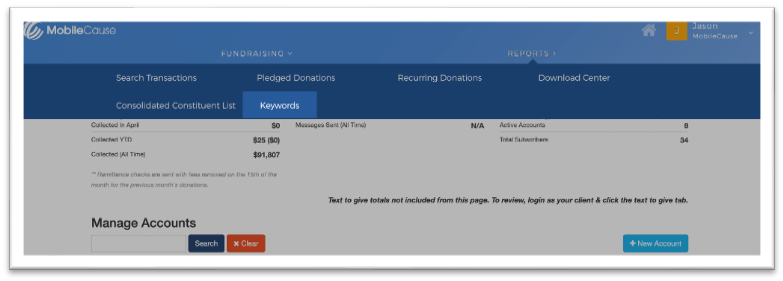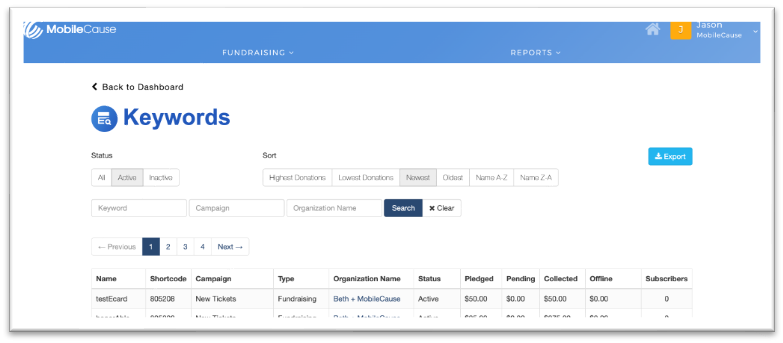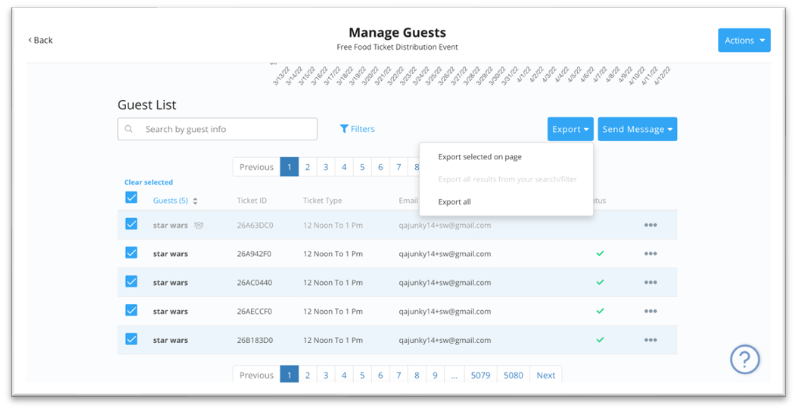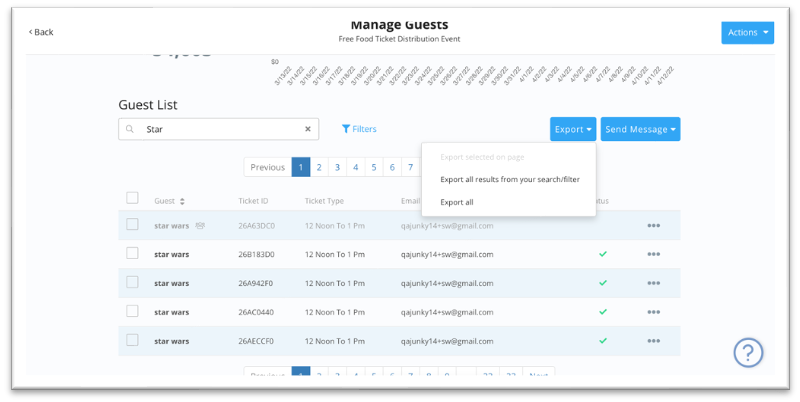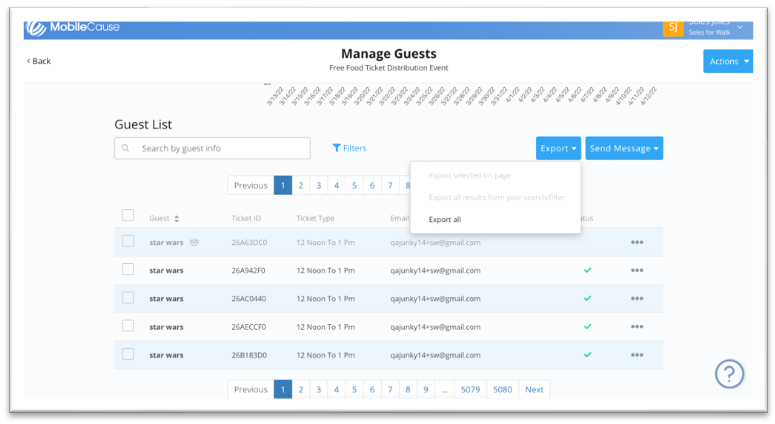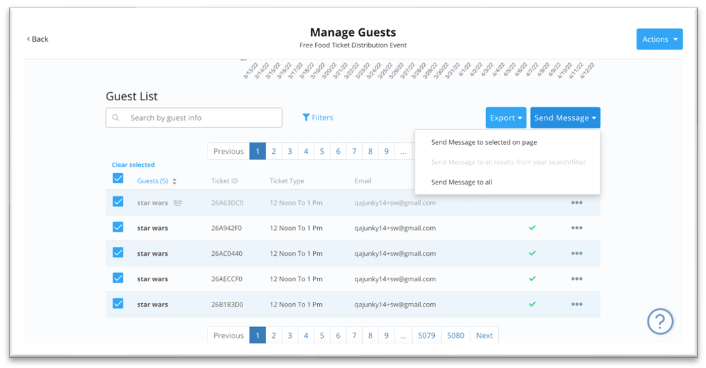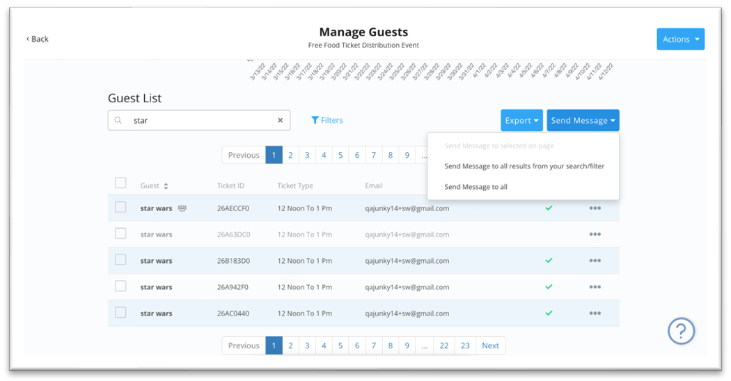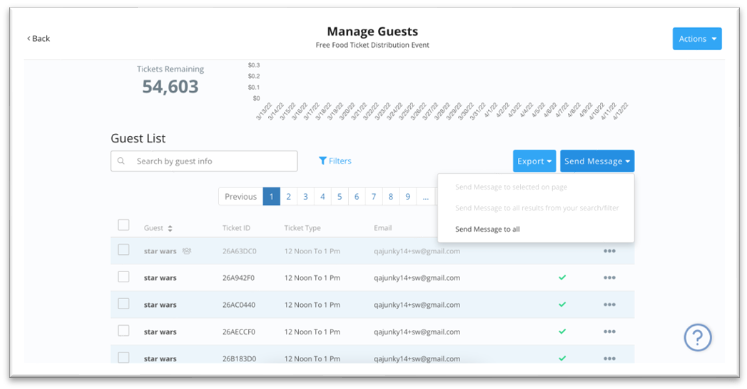Fundraising Rebrand
New v30.4 MobileCause is now known as GiveSmart Fundraise. GiveSmart is now known as GiveSmart Events. Updated anywhere MobileCause is seen within the platform to GiveSmart Fundraise:
- Updated anywhere MobileCause is seen within the platform to GiveSmart Fundraise.
- Updated the Logo that appears throughout the platform.
- Updated the Admin bar color to white to align with the rebranding effort.
Crowdfunding Leaderboard
New v30.0
I can include a Leaderboard section on my public Crowdfunding page.
- Only available on Modern Theme
- On all existing and new CF pages, a Leaderboard section will appear in the configurator.
- For existing pages, the Leaderboard section will be defaulted to Hidden but can be shown and customized.

- For new pages, the Leaderboard section will be defaulted to Show but can be hidden from the public page.

- Admins can customize the section by
- Adjusting the default title of the section
- Showing or Hiding Top Teams and/or Top Fundraisers in the section
- Editing Content for Top Team and/or Top Fundraisers:
- For existing pages, the Leaderboard section will be defaulted to Hidden but can be shown and customized.
- Editing the default Display Label
- Adjusting the default max to display.

- When shown, a Leaderboard section will appear on the public CF page below the carousel and buttons to donate or sign up and above the tab sections.
- By default, 6 Team/Fundraiser cards will be seen.
- From a desktop, 6 appear in a single row.

- From a mobile phone, 6 appear in 3 rows, 2 by 2.

- Show More, Show Less and Back to Top will allow donors to see more leaders or quickly get back to the top of the section.
- A number appears in the top right corner to reflect ranking.
- From a desktop, 6 appear in a single row.
- By default, 6 Team/Fundraiser cards will be seen.
Account Settings
Updated v30.4 The Shared Setting Processing Fee Percentage default is updated to 3.5%.
- All new accounts will default to 3.5%.
- Accounts that were on the prior 2.5% as the default were migrated off the default path and set at 2.5%
Updated v30.6 On forms where Corporate Donation Matching (Amply) is enabled, only the donation amount is sent back to Amply for the selected company to match.
Campaign
Updated v30.5 When an NPO admin creates a new Campaign they supply details that are specific to the campaign
- Because a campaign can be a combination of multiple “events” or activities on different dates/locations, updated the New Campaign workflow to show that fields are all related to the campaign, and can be pulled into related activities when desired.
- Updated the Create a new Campaign workflow to 1 step
- “Campaign Details” is now “Social Media Featured Description” and needed upon create
- Updated helper text to let NPO admin know “Details entered here appear as the descriptive text when posting the campaign through social media.”
- Content entered can be edited or removed from Campaign Settings > Properties post creation.
- “Event Description” is now “Campaign Description”
- Content is optional at the time of creation and can be edited and removed from Campaign Details (formerly Event Details).
- Updated helper text to let NPO admin know “Details entered here appear as the descriptive text when posting the campaign through social media.”

Updated v30.5 Updates the campaign detail placeholders found within configurator sections and form to match the updated campaign field titles.

Updated v30.5 Updated “Event Details” found in the left navigation of a created campaign to “Campaign Details”.
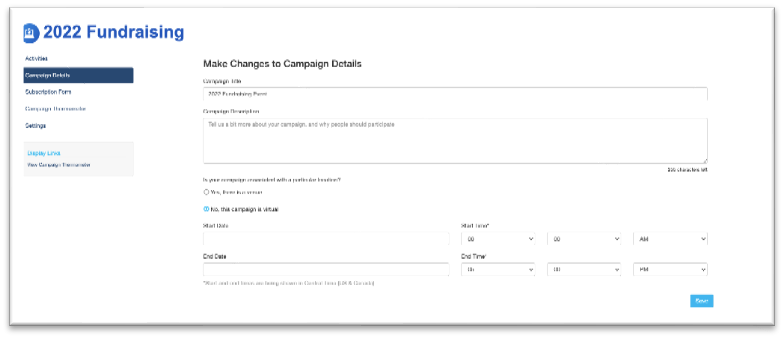
Updated v30.5 Updates “Campaign Details” to “Social Media Featured Description” in Campaign Settings > Properties to match the new Create a Campaign workflow
- Content is needed at the time of creation but can be edited and removed from here post creation.
- Updated helper text to let NPO admin know “Details entered here appear as the descriptive text when posting the campaign through social media.”
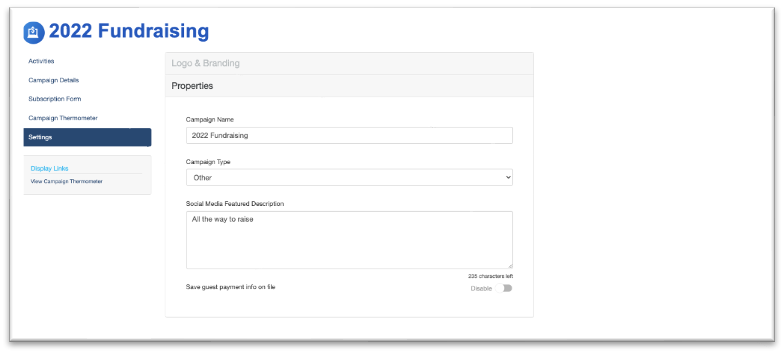
Crowdfunding and Peer-to-Peer Fundraising
Updated v30.0 Removes the switch account path for non-NPO users from the Fundraising Portal.
- Fundraisers can log out and are taken back to the public page.
Updated v30.0 Profile images on fundraiser cards appear as circle, rounded or thumbnails on mobile devices, based on what was set in the configurator.
Dashboard
Updated v30.2 The dashboard charts are now responsive to better fit different sized screens.
Event Page
Updated v30.0 Improved Event Page performance for online form visits.
Login
Updated v30.1 Two-step log-on flow (NPO)
Admins logging into app.mobilecause.com experience a two-step log-on flow
Step 1: Enter your Email/Username

- No changes will occur for admins who choose to log in through Google
Step 2: Enter your Password
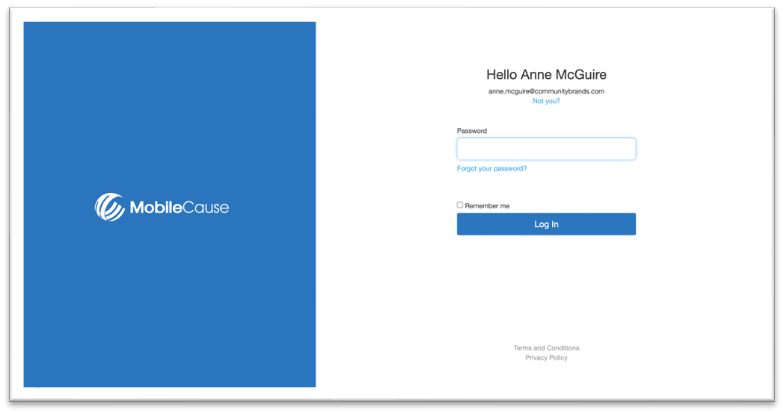
- If an admin clicks “Forgot your Password?” in the second step, they will land on an update Forgot Your Password? Page.
- The email entered or associated with the username entered in step 1 will pre-populate, but the admin can edit the email
- If they enter a different email, the password for the account associated with the updated email will then be changed
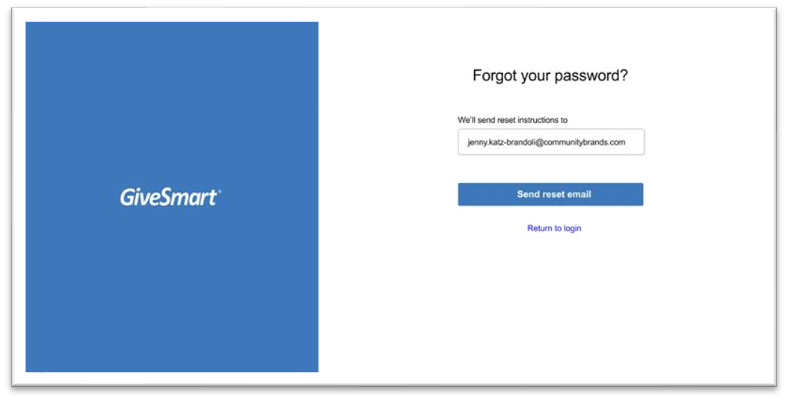
Updated v30.1 Two-step log-on flow (Fundraiser)
As a Fundraiser, when I log in to app.mobilecause.com with my email address, I go through a 2-step verification flow and land on Edit My Page.
Step 1: Enter your Email/Username.

Step 2: Enter the code sent to your email address.

- Once the verification code is entered, they will land on their CF page in Edit mode to customize
- If I have multiple active fundraising pages, I am taken to the most recent activity that the fundraiser logged into.
Reporting
Updated v30.1 Download a donor's tax receipt
As an NPO admin I can download a donor's tax receipt from Messages > Contacts > Search.
- From Actions, selecting Download 2021 tax receipt will download a PDF receipt to the admins.
- Donors must have an email address listed for the receipt to be downloaded.
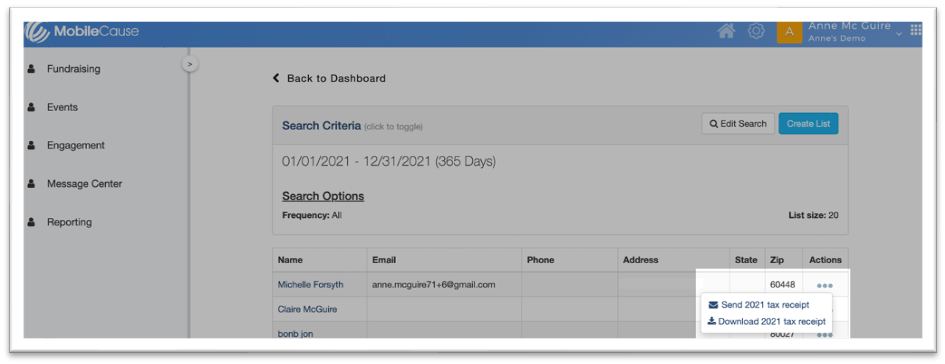
- From Report > Download Center - Each receipt selected to download will be shown separately by donor name.
Updated v30.3 Channel Partner Keyword Report
As a Channel Partner I can review all keywords within all related accounts.
- From Reports > Keywords, find the report.
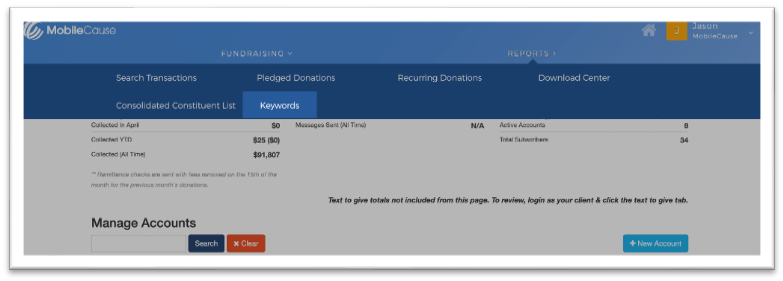
- Once in the report, choose to search by Status, Keyword, Campaign, or Organization Name; Sort; or Export all Keywords.
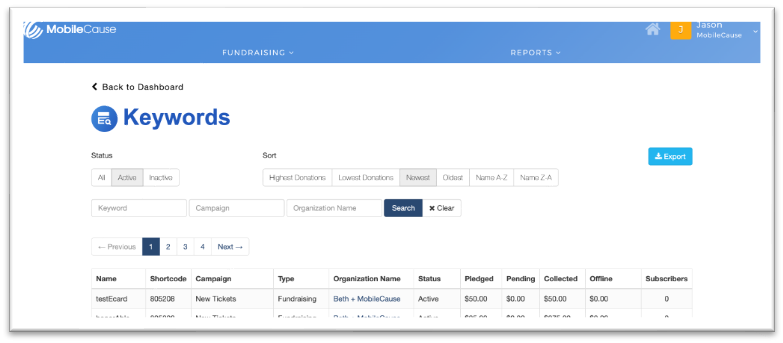
Security
Updated v30.0 Captcha is set to Enabled on all new accounts.
Texting
Updated v30.0 Increases the character limit for auto-response messages from 160 to 300 to allow NPO admins more characters to customize.
Ticketing
Updated v30.2 Manage Guests
From Manage Guests, admins can choose to Export/Send Messages to selected guest on a page, based on a search or filter, or all.
Export
- Locate above the guest table.
- Choose 1 of 3 options:
- Export selected on a page.
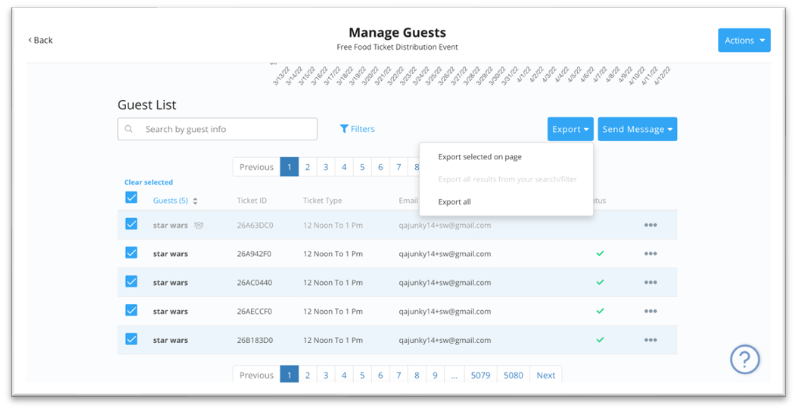
- Export based on a search/filter.
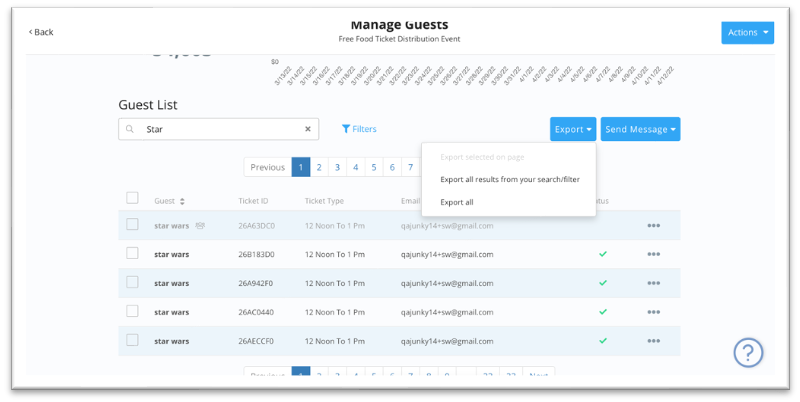
- Export all guests within the mange guest table.
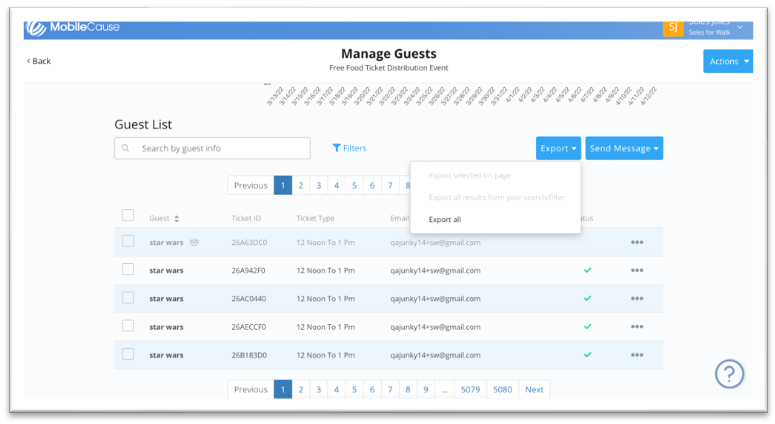
- Export selected on a page.
Send Message
- Located above the guest table.
- Choose 1 of 3 options:
- Send an SMS message to all selected on a page.
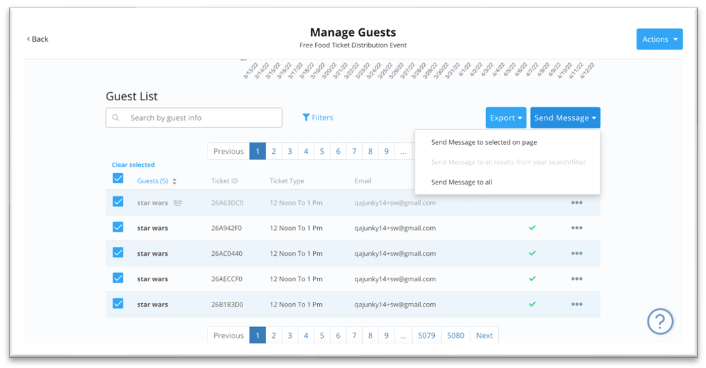
- Send an SMS message based on a search/filter.
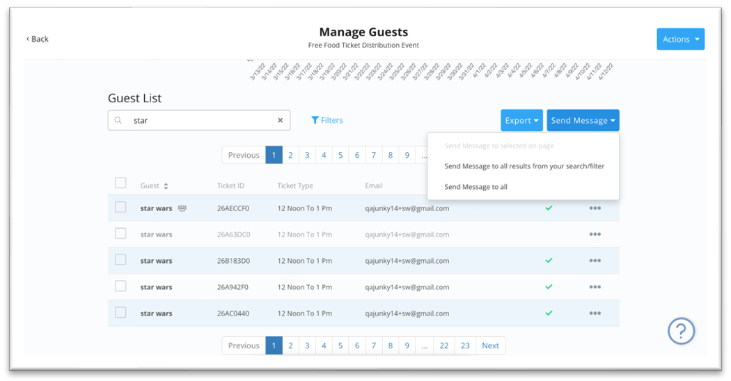
- Send SMS messages to all guests within the table.
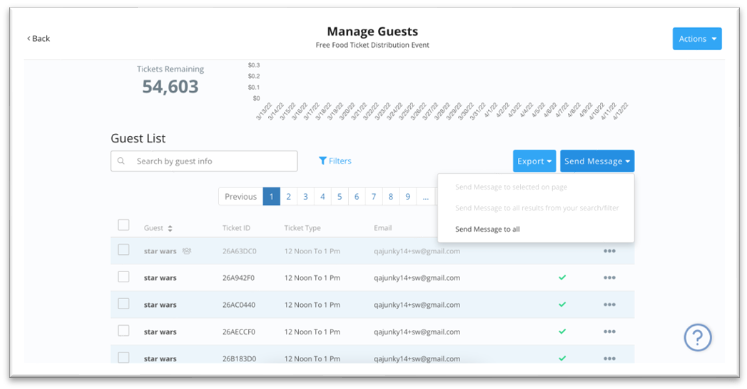
- Send an SMS message to all selected on a page.
Resolved Bugs
Resolved Bug v30.0 Fixed an issue that caused keyword or campaign searches from the dashboard to not search correctly when a special character was entered in the search criteria.
Resolved Bug v30.0 Fixed an issue that caused alignment for images and videos to not work as expected.
Resolved Bug v30.0 Fixed an issue that caused any headings to inherit the brand color when updating the font size in the fundraiser portal.
Resolved Bug v30.0 Fixed an issue that caused the donor wall to stop scrolling when the thermometer is in horizontal view.
Resolved Bug v30.0 Fixed an issue that caused the attribute to section to show the root team name instead of the team's name from the sign-up button of a public fundraising team page.
Resolved Bug v30.2 Fixed an issue that caused shared settings to take a longer than expected amount of time to update accounts with many forms and pages.
Resolved Bug v30.2 Fixed an issue that caused an error to occur in the Amply typeahead company search on the donation forms.
Resolved Bug v30.4 Fixed an issue that manage lists to not generate all contacts.
Resolved Bug v30.5 Fixed an issue that caused the plus/minus icons to not display correctly on iPad/Tablet ticketing form.
Resolved Bug v30.6 Fixes an issue that causes a session issue when a fundraiser account is created first then NPO is created using the same email and the user attempts to switch accounts.
- Expected Results: When the user selects fundraiser, it should redirect to the fundraiser page after the verification code is entered & the session is still valid. When the user selects NPO, it should redirect to the NPO dashboard page if NPO & fundraiser belongs to the same account.
Resolved Bug v30.6 Fixes an issue that causes the background image to not display when Classic Theme is selected on a Crowdfunding page.