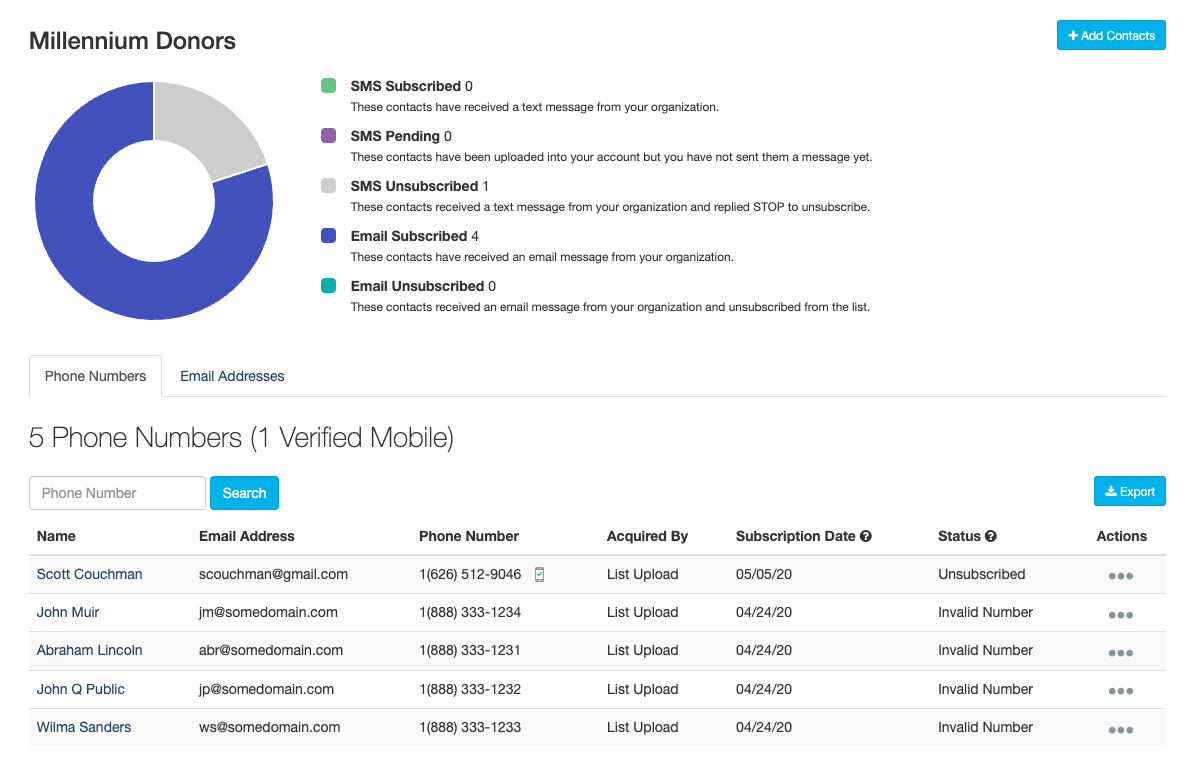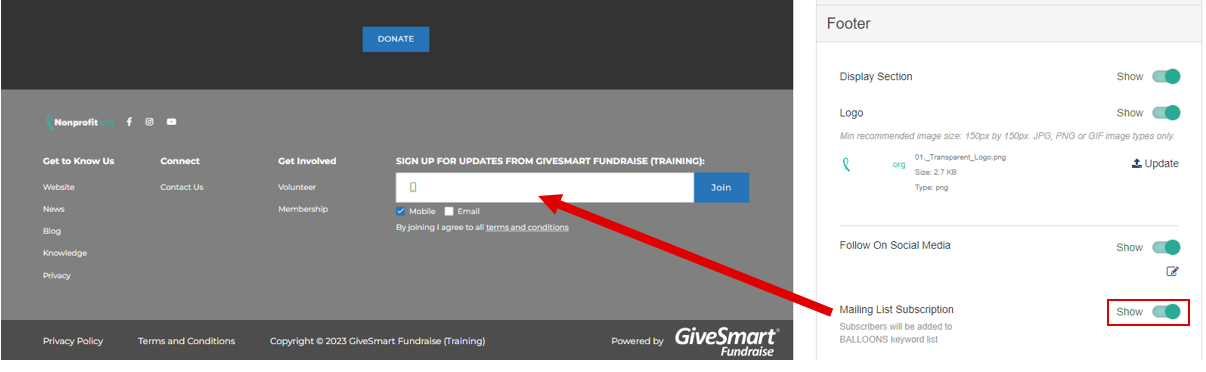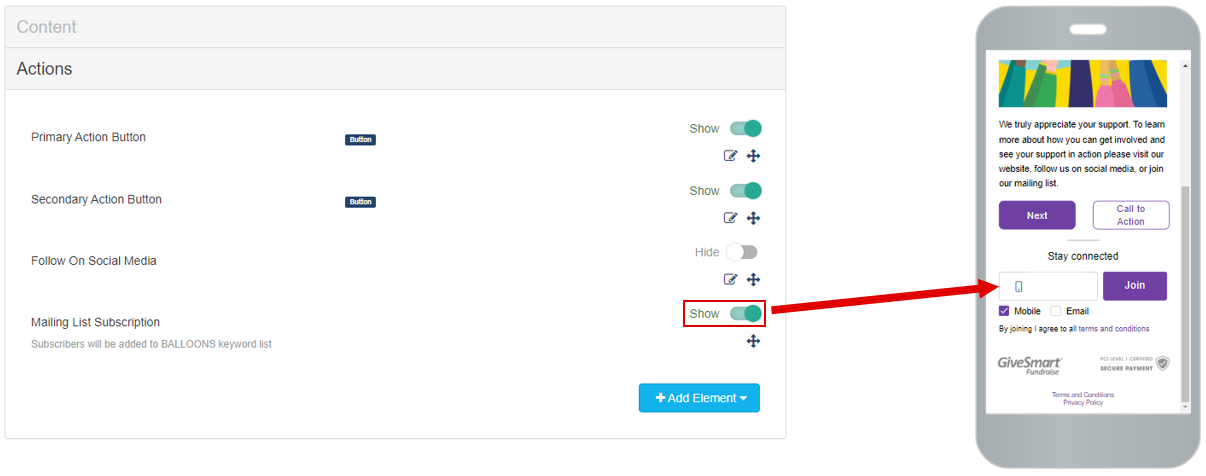There are three ways people can subscribe to receive text messages. Each of these subscription methods is TCPA compliant.
1. Upload a list of supporters.
- To learn how to upload a list, click here.
- When the first text message is sent to an uploaded list, the TCPA compliance message will be sent right before it.
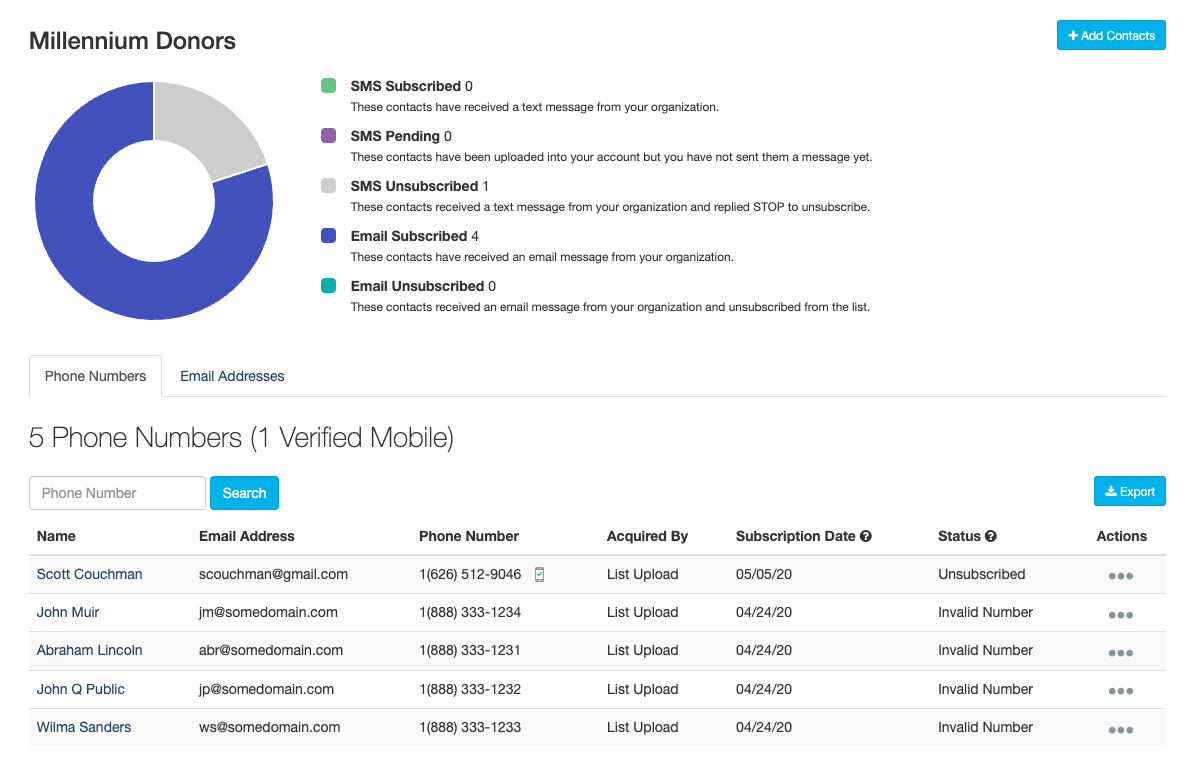
Note: For-profit companies must have "expressed written content" to upload lists of mobile numbers.
2. Supporters can text one of your keywords.
- Each keyword captures a list of supporters. Keywords are created with your activities or consider setting up an Text-to-Subscribe activity.
- The purpose of a Text-to-Subscribe activity is to grow your supporter database. Interested supporters text your keyword and receive a one-time automated response. To learn how to set up a Text-to-Subscribe activity, click here.
3. Supporters can enter their number to subscribe.
- There are two areas to include this option: the Footer of your Activity Landing Page and/or the Confirmation Page.
Activity Landing Page
- Include a section in the Footer of your Activity Landing Page for supporters to subscribe.
- Use the Activity Landing Page designer to turn on the Mailing Subscription List within the Footer.
- Supporters who enter their phone number are added to the list of subscribers for your Keyword.
Confirmation Page
- Include a section on the Confirmation Page for supporters to subscribe.
- Turn on the Mailing List Subscription within your Confirmation Page editor.
- Supporters who enter their phone number are added to the list of subscribers for your Keyword.