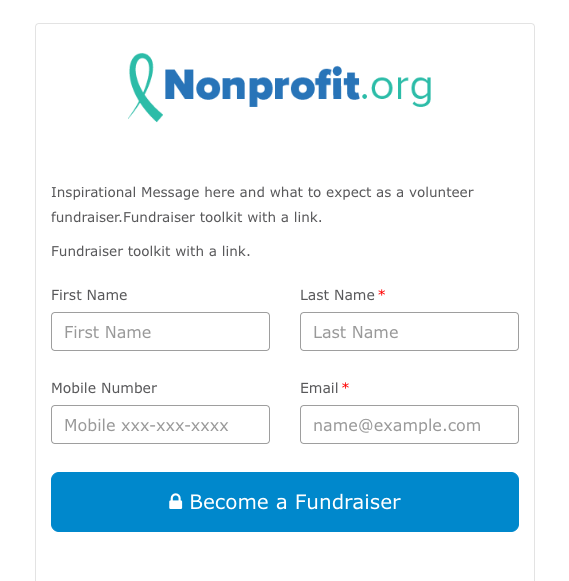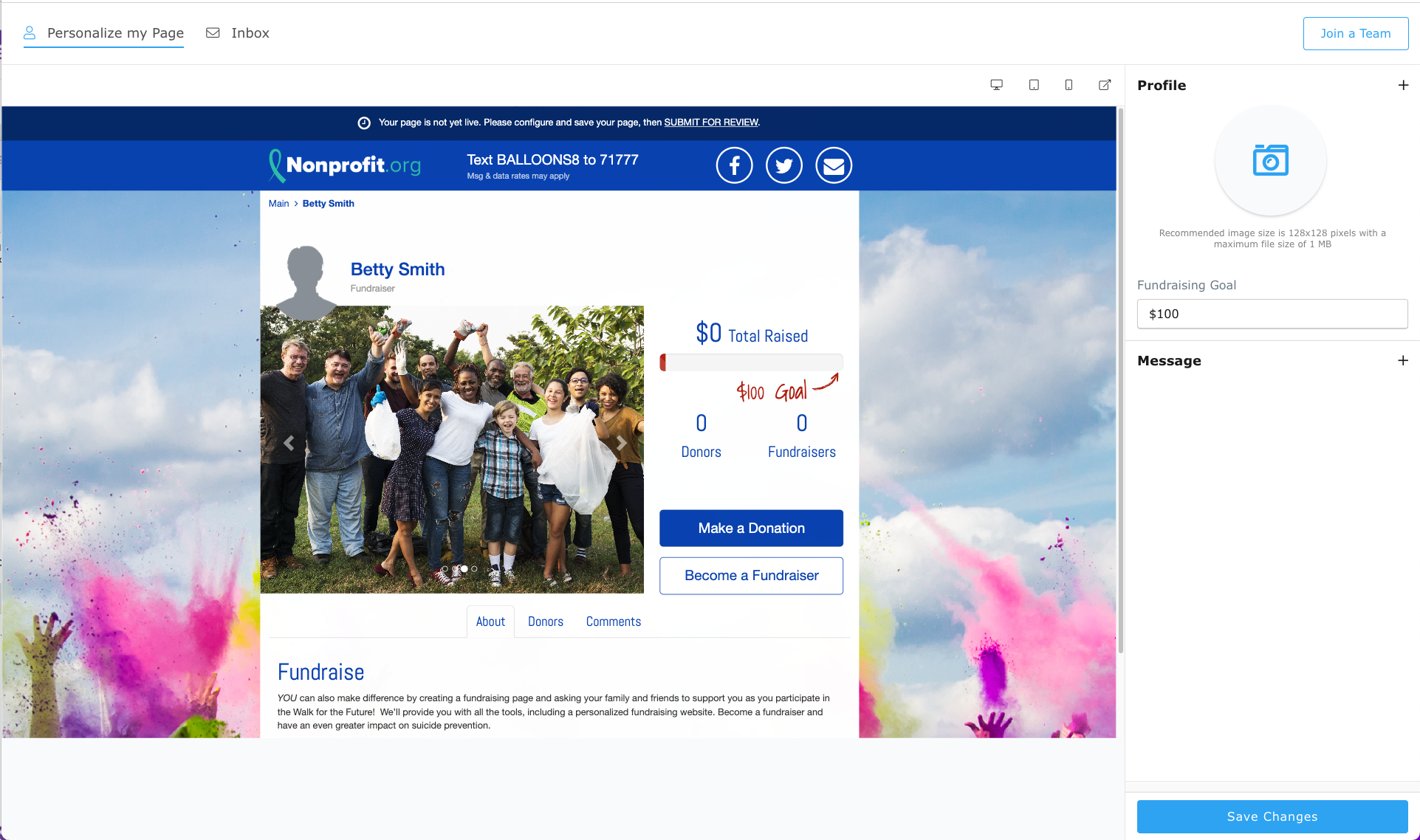Crowdfunding for nonprofits makes it easier than ever for your donors, volunteers, board members and staff to setup personal fundraising pages from the convenience of any device in just a few minutes.
Watch the video and/or read the process below.
Fundraiser Creates a Personal Page
Peer Fundraisers can set up their own fundraiser page in just a few minutes from the convenience of any device.
A prospective Peer Fundraiser will fill out online sign up form linked on your Crowdfunding landing page.

- Enter a first and last name.
- Enter a mobile phone number.
- Enter an email address.
- Enter any other information requested from the organization on the form.
- Click the Become a Fundraiser button.
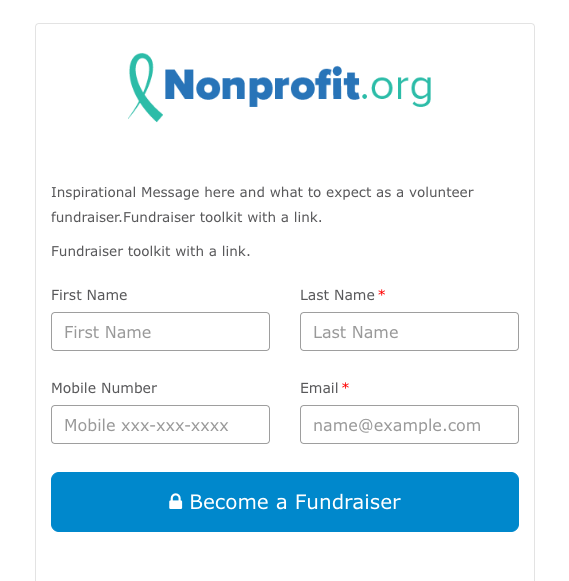
The email address is a required field, to ensure the fundraiser receives the automated email that details how to share or customize their personal page. More here.
Fundraiser Customizes their Personal Page
- Upload a picture (a selfie will work!)
- Set the personal fundraising goal.
- Write a personal message telling people the impact they can have if they give right now.
- Click Save Changes at the bottom right to finalize the page.
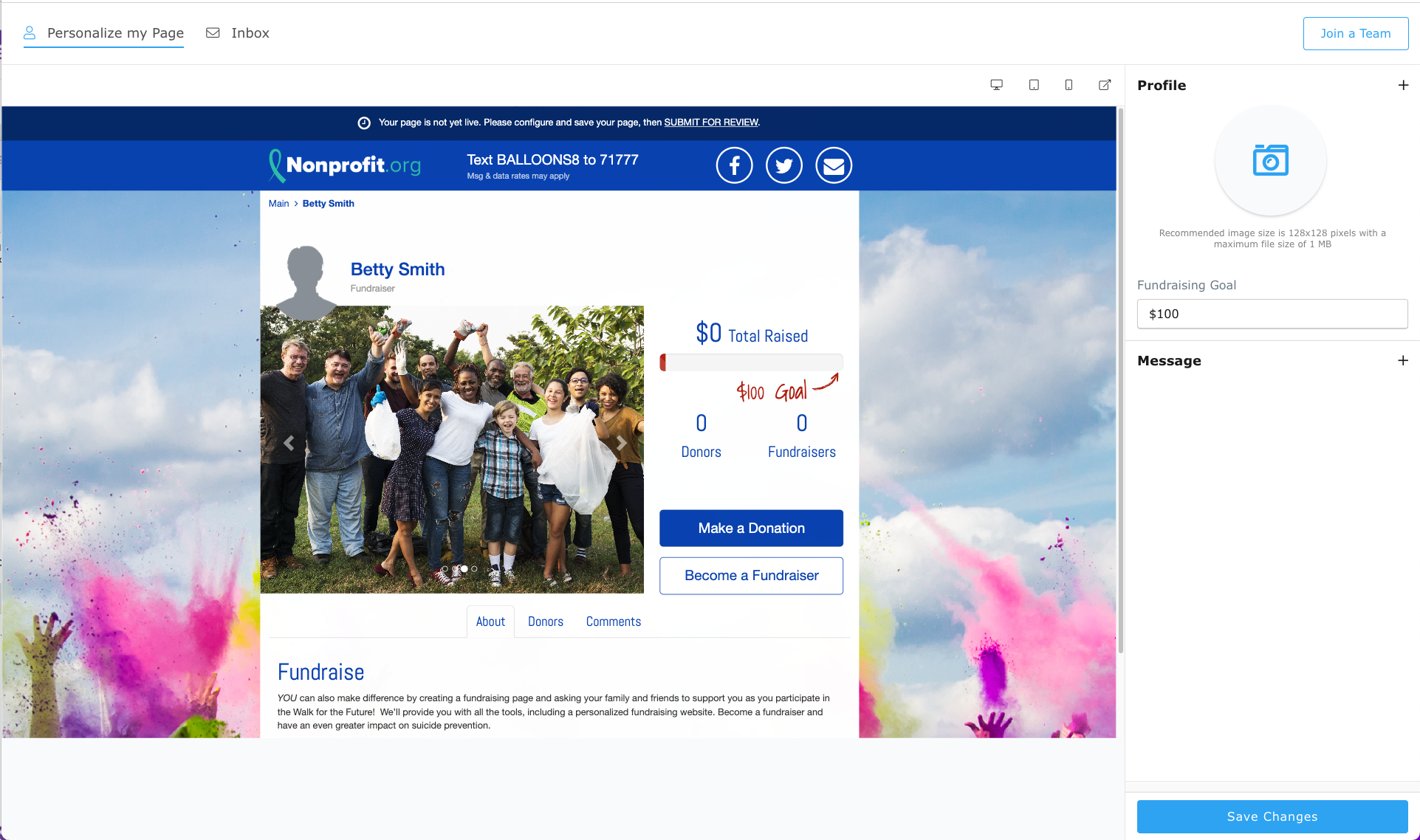
Fundraisers can view their live page by clicking the Open Page in New Tab link on the right-hand side.

How does a Team Captain edit the Team Page?
If a Fundraiser creates a Team or is made a Team Captain for any existing team, they will be able to edit both their personal page and the Team Page.
When logged in as a Fundraiser, a Team Captain can select Personalize my Team Page at the top.

A key difference when editing the Team Page vs. a personal page is that the Team Captain has the ability to add images to the Media Carousel.

Note: Additional images can be uploaded to a Team page's media carousel. Videos cannot be added. The media carousel cannot be updated on any personal fundraising pages, and will automatically inherit the images/videos from the main fundraising page.
Sharing a Personal Page
Fundraisers can now access their fundraising page where they can invite friends, family, and colleagues to donate to the campaign. They have several communication options available to them.
Individuals can share their page socially to friends and family.
![]()
- Facebook - Post to your wall to share with your fundraiser page with friends and acquaintances.
- Twitter - Tweet to your followers using #Hashtags to increase your viewership.
- Email - Mass email your extended family to help participate in your fundraiser and forward your message to their contact list.
- Text - Message your close friends to immediately engage your most loyal and dedicated supporters. Note: The SMS share option will only appear on iOS mobile devices.
Promote signing up with verbal, online and website calls to action.
Either from the page or from the email the fundraiser has all the communication options at their fingertips. Beyond the buttons they can also reach donors by:
Verbal/In-person call to action:
Text the fundraiser's personal keyword shown at the top of the page to the shortcode listed to donate.
Website call to action:
Send or share the link (also shown in the email) to the fundraiser's page to donate.

Fundraisers Can Edit Their Page
The email titled "Your Fundraising Page is Ready" contains the fundraiser's personal keyword, a direct link to the page, and the link to edit the page. (Yes, you can change that selfie!)
Fundraisers can also go to your main fundraising page, locate and select their page from the Fundraisers tab, and click the "Edit My Page" button at the bottom to access their page to make edits.