If a donor accidentally clicks the donation button twice or types in the wrong amount, refunds are possible both within the GiveSmart Fundraise module, for full refunds, or by logging into your Merchant Center for a partial refund.
Full Refund or Void
A full refund or void can be handled directly in the GiveSmart Fundraise module.
Voiding a donation will cancel the transaction entirely, as if it were never made. The information will be removed from the donor's credit card statement, although a record of the voided transaction will remain visible in the Merchant Center report.
Refunding a donation will issue a credit back to the donor's credit card for the amount of the initial charge. Refunds typically take 24 to 48 hours to process.
To issue a full refund or void:
- From the left navigation, select Existing Reporting > Search Transactions
- Search for the transaction via Date, Activity, Contact or Payment information
- Once located, click on the 3 dots in the Actions column, and select Refund (or Void if payment has not settled with Fiserv (formerly CardConnect).
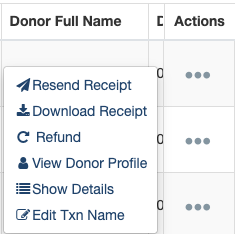
Partial Refund
If you need to issue a partial refund, you can do so at any time in the Reporting section of the Merchant Center.
The login page for the Merchant Center can be accessed here.
Important Note: Any refunds (partial or full) issued in CardPointe will not be reflected in your GiveSmart Fundraise reporting. Only refunds/voids executed directly in Fundraise (steps above) will be reflected in the respective reports.
From the dashboard, click on the Reporting tab.

In the list of transactions, click on the one for which you would like to issue a partial refund.
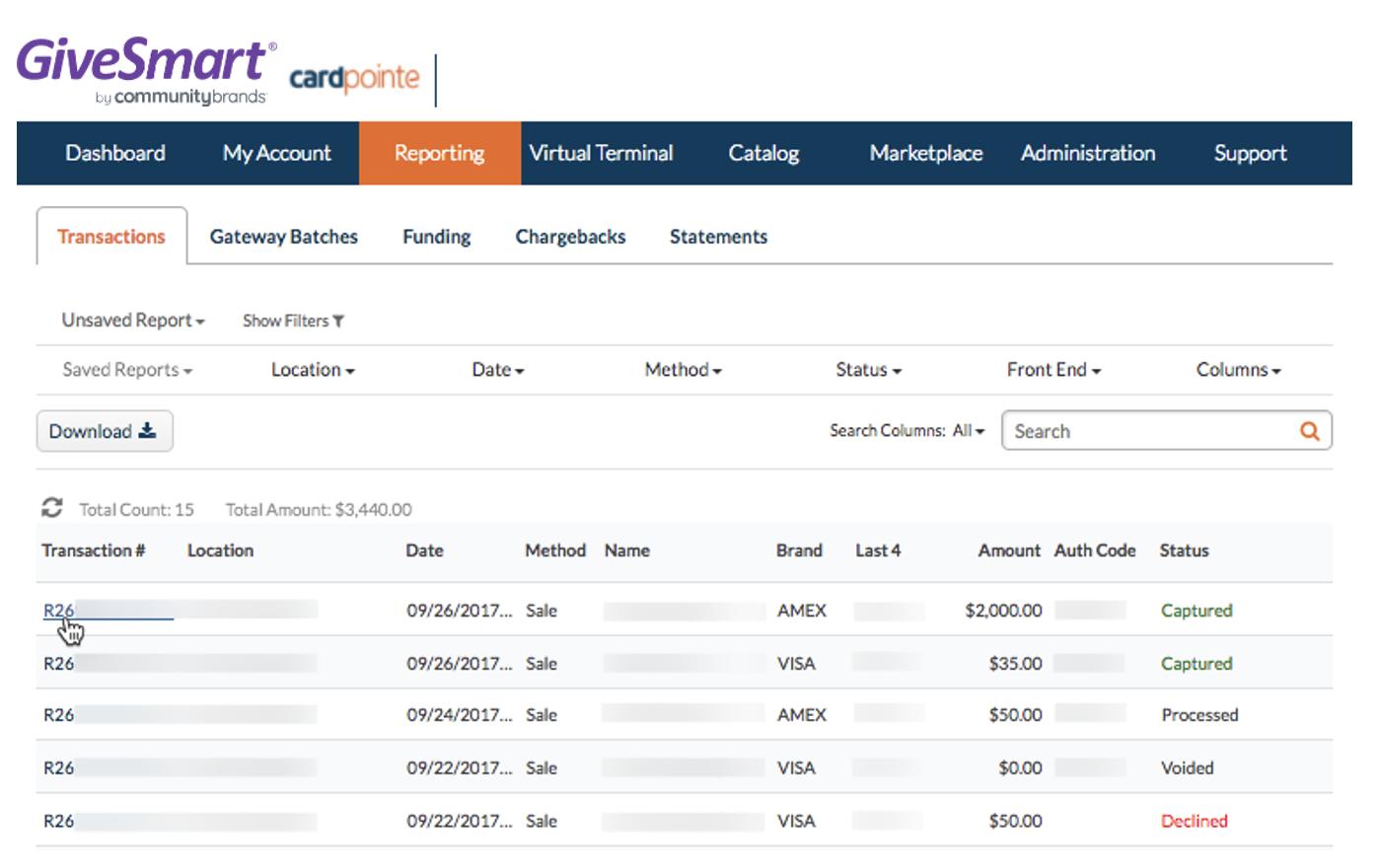
On the Transaction Detail page, you will see near the top a button to issue a Refund for the donation.

Once you have refunded a transaction, it will appear as a negative charge at the top of your reporting page. It will be listed as a pending transaction until it has settled with the bank and the credit has been issued to the cardholder.