Often, your fundraisers may want to make changes to their Personal Fundraising Page. Maybe they want to change their profile picture, message to their supporters, or join a team. There are three ways they can access their personal fundraising page, detailed below.
- From the Fundraiser Email
- From their Personal Page
- From fundraise.givesmart.com
From the Fundraiser Email
The easiest way for them to edit their page is to click on the Edit My Page button from the email they received when they signed up. This method recognizes their email and doesn't require a password to go to the editor.
You will want to encourage your fundraisers to save the email:
From: [Your Organization Name] noreply@mobilecause.com
Subject: Your Fundraising Page is Ready
Note: This Fundraiser Email can be resent from your Fundraiser Account Settings as needed.

From their Personal Page
Fundraisers can also go to your main fundraising page, locate their personal page from the Fundraisers tab, and click the "Edit My Page" button at the bottom to access their page.

A verification modal will pop up indicating a code has been emailed.

Enter the verification code received to access the page.

From fundraise.givesmart.com
If the above options don't work (e.g. your peer fundraiser is unable to locate the Fundraiser Email and you are not in a position to resend it to them), they can access their personal page from: https://fundraise.givesmart.com.
Here, they can enter the email they used when signing up as a Fundraiser and click Next.

They will need to click on Forgot your password? To establish a new password for this login method.
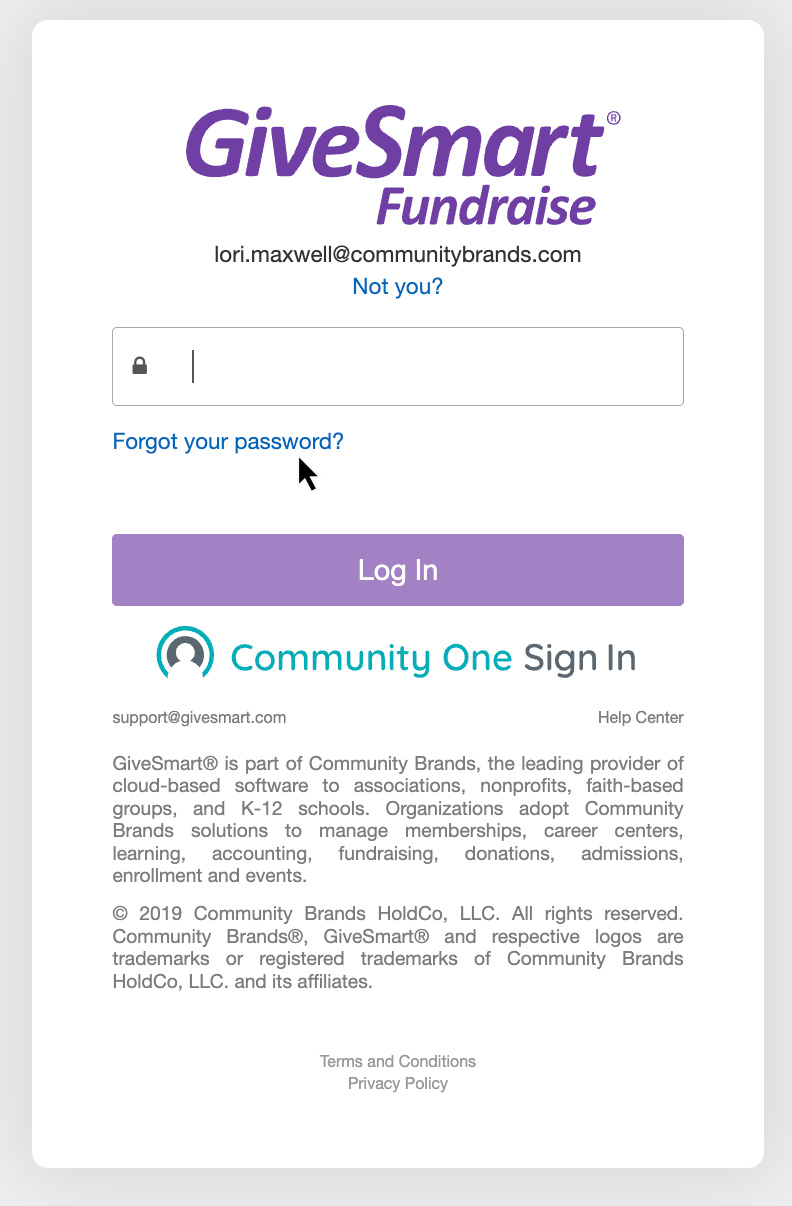
Then they will need to enter their email address again and click Send to receive a reset password link via email.

Once they reset their password, they should be able to log in directly at https://fundraise.givesmart.com moving forward and customize their personal fundraiser page.