As a GiveSmart Fundraise user, you can choose to receive an email notification when a recurring donation fails to bill. This email will include details about the recurring donation so you can reach out to the donor to help update their card information or set up a new recurring gift.
What's included in the notification?
The email notification received on a failed recurring gift will come from noreply@mobilecause.com, and will look like this:
One of your recurring donations has been cancelled due to failing to bill for 5 days in a row. Here are the details:
Name: John Doe
Amount: $10.00
Phone: 15555555555
Email: demo@givesmart.com
You can unsubscribe from these emails under User Info in your GiveSmart Fundraise Account.
To learn more about how to manage your recurring donations and update credit cards, click here.
How to turn off the notifications
By default, all users will receive these notifications but you can turn them off for your user account by following these steps:
In the top right, click on your name > Profile.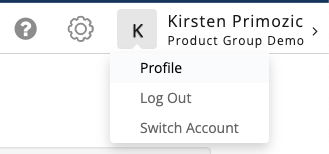
Uncheck the box labeled Enable Email Notification for Failed Recurring Donation

Enter your GiveSmart Fundraise Current Password
Select Update to save your changes.
If you're an Admin in GiveSmart Fundraise and would like to turn off the notifications for other users, head to your User Account Settings and select the Edit User action. Near the bottom of the page, uncheck the box for Enable Email Notification for Failed Recurring Donation and save your changes.
