Constituent details are stored in GiveSmart Fundraise within a Donor Profile. The Donor Profile aggregates donor data collected under a unique phone number and/or email address.
NOTE: Edits to a donor's profile will not impact transaction reports, nor will changes to a donor's name appear on the Fundraising Thermometer, Donor Wall or any public page.
Locate a Donor's Record
To change constituent's information, select Contacts from the left navigation.

Filter your results, and click Search at the bottom of the page when ready.

Since you usually are looking for a specific supporter, looking for them through their name, email and/or phone will probably be the most efficient.
On the next page, you will see the results of your search based on your search options. Find the person's name and information in the list at the bottom.
Click on their name. Their record will appear in a new tab in your browser.
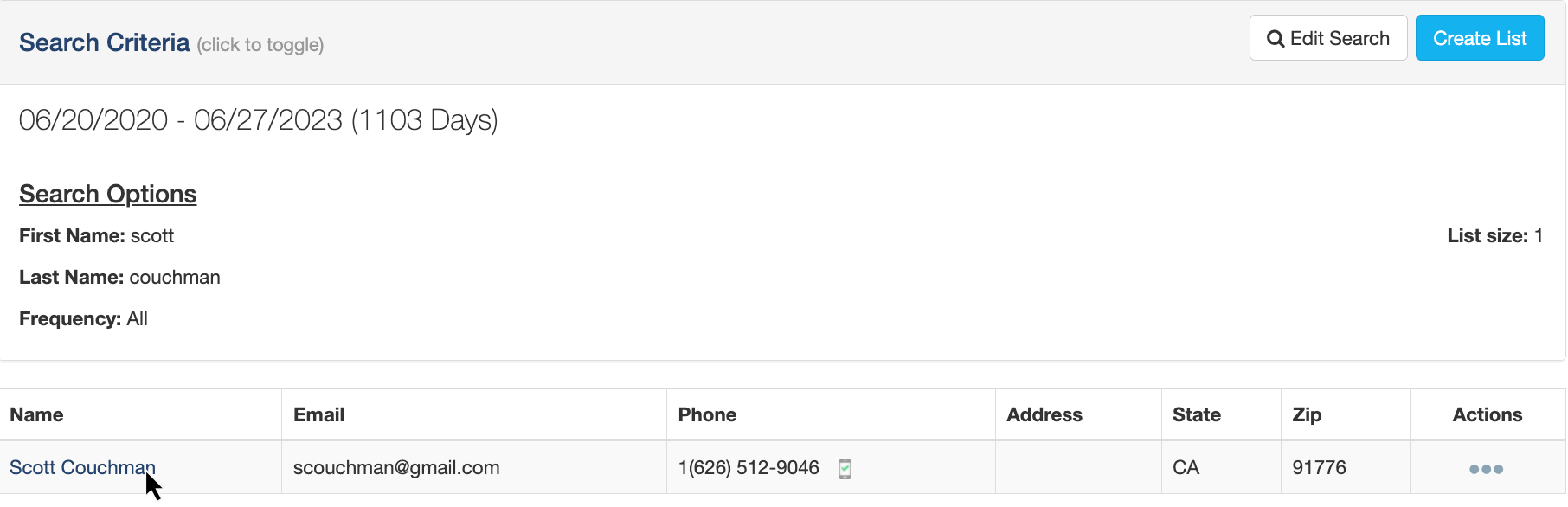
Edit a Donor's Name
You can browse through this record to find various pieces of information about your supporter collected through form submissions.
Click Edit in the upper right to make changes.
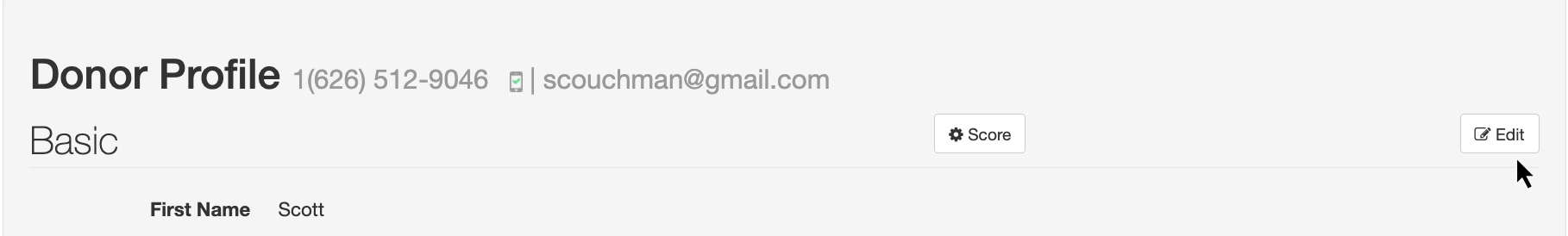
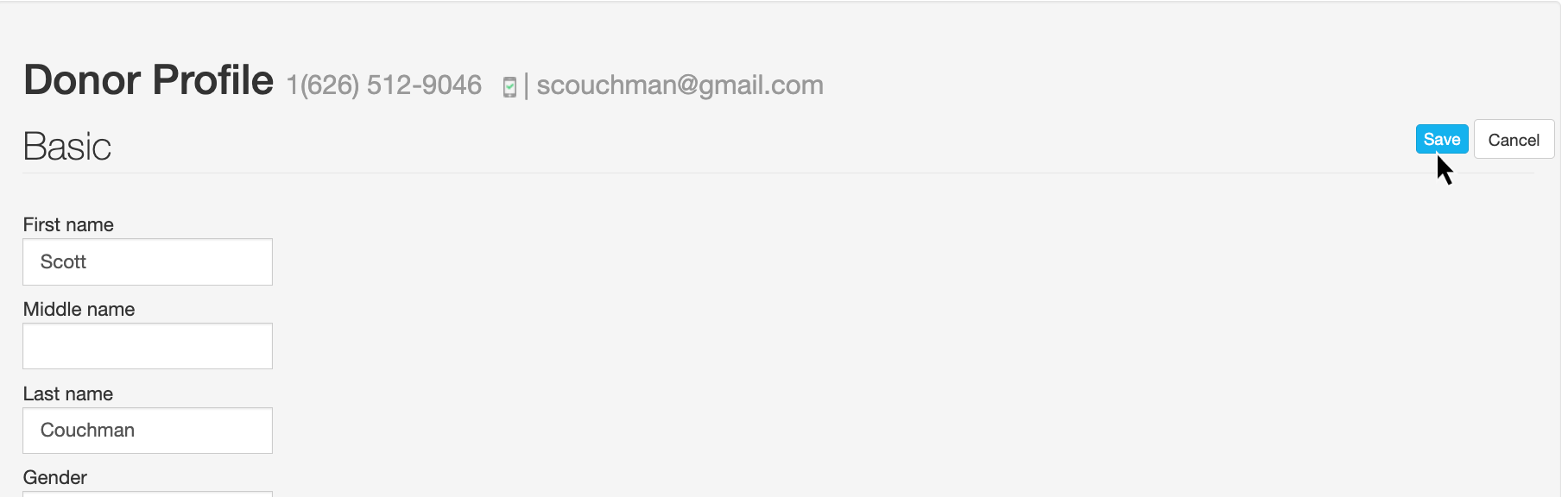
Adjust the First name and Last name as needed. Click Save in the upper right when you are done.
NOTE: Edits to a donor's profile will not impact transaction reports, nor will changes to a donor's name appear on the Fundraising Thermometer, Donor Wall or any public page.