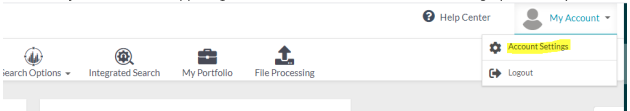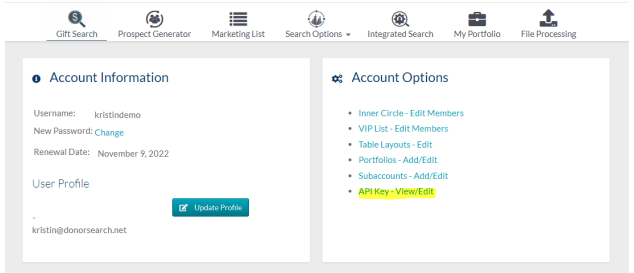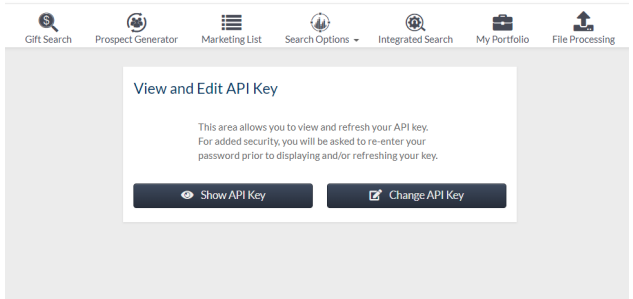If you have a license with DonorSearch, you'll need to add your API key to GiveSmart Donor CRM to integrate the products.
Locate Your API in DonorSearch
- Login to your DonorSearch online account at: www.donorlead.net
- Click My Account in the upper right corner and select Account Settings
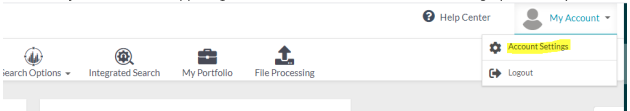
- Under Account Options select API Key - View/Edit
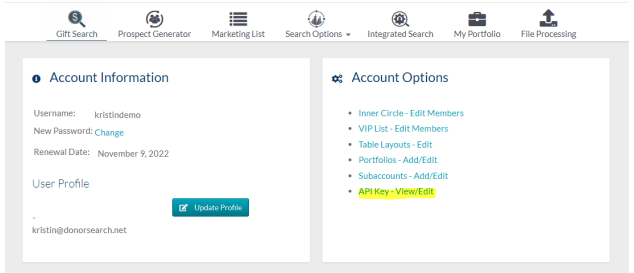
- Select Show API Key
- It will be required to enter your DonorSearch online account password to access the key. Once entered, the API Key can be copy and pasted into GiveSmart Donor CRM.
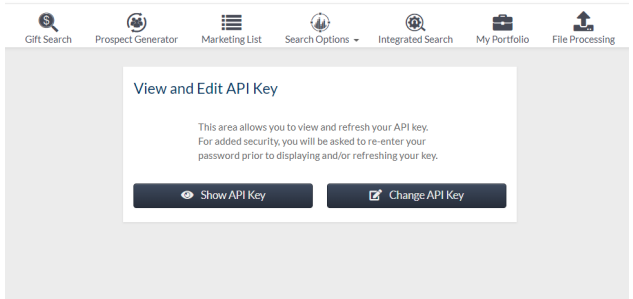
- It will be required to enter your DonorSearch online account password to access the key. Once entered, the API Key can be copy and pasted into GiveSmart Donor CRM.
For any issues or additional assistance with locating your DonorSearch API Key, please contact clientsupport@donorsearch.net.